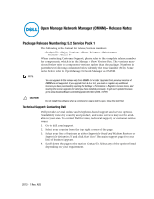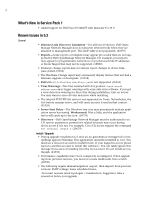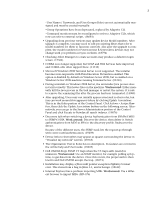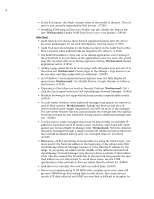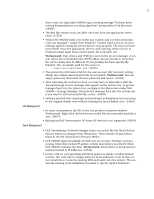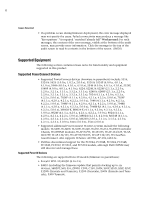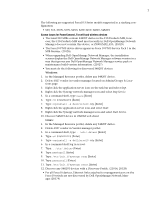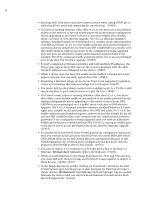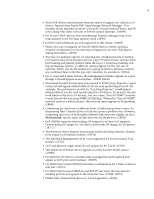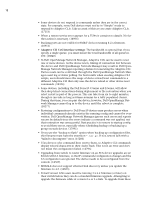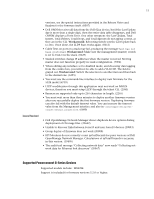Dell OpenManage Network Manager Dell OMNM Release Notes 5.2 SP1 - Page 6
Supported Equipment - force10
 |
View all Dell OpenManage Network Manager manuals
Add to My Manuals
Save this manual to your list of manuals |
Page 6 highlights
6 Issues Resolved • If a problem occurs during firmware deployment, the error message displayed may not specify the cause. Failed connectivity may produce a message like "Error pattern '.*(is required ' matched 'already full'" Workaround: For such messages, the content of the error message, visible at the bottom of the audit screen, may provide more information. Click the message in the top of the audit screen to read its contents in the bottom of the screen. (18636) Supported Equipment The following section contains release notes for functionality and equipment supported in this product. Supported PowerConnect Devices • Supported PowerConnect devices (firmware in parenthesis) include: 5316, 5324 & 5424 (1.0.0.x, 1.0.2.x, 2.0.0.x), 5524 & 5524P (4.0.0.x, 4.0.1.x, 4.1.0.x), 5448 (4.0.0.x, 4.0.1.x, 4.1.0.x), 5548 (4.0.0.x, 4.0.1.x, 4.1.0.x), 5524P, 5548P (4.0.0.x, 4.0.1.x, 4.1.0.x), 6224, 6224F, & 6224P (2.1.1.x, 2.2.0.x, 3.2.0.x, 3.2.1.x, 3.3.1.x, 3.3.2.x, 3.3.3.x), 6248 & 6248P (2.1.1.x, 2.2.0.x, 3.2.0.x, 3.2.1.x, 3.3.1.x, 3.3.2.x, 3.3.3.x), 7024 (4.1.1.x, 4.2.0.x, 4.2.1.x, 4.2.2.x, 5.0.0.x), 7024P (4.1.1.x, 4.2.0.x, 4.2.1.x, 4.2.2.x, 5.0.0.x), 7024F (4.1.1.x, 4.2.0.x, 4.2.1.x, 4.2.2.x, 5.0.0.x), 7048 (4.1.1.x, 4.2.0.x, 4.2.1.x, 4.2.2.x, 5.0.0.x), 7048P (4.1.1.x, 4.2.0.x, 4.2.1.x, 4.2.2.x, 5.0.0.x), 7048R (4.1.1.x, 4.2.0.x, 4.2.1.x, 4.2.2.x, 5.0.0.x), 7048R-RA (4.1.1.x, 4.2.0.x, 4.2.1.x, 4.2.2.x, 5.0.0.x), M8428-K, M8024-K (4.1.1.x, 4.2.0.x, 4.2.1.x, 4.2.2.x, 5.0.0.x), 8024F (4.1.1.x, 4.2.0.x, 4.2.1.x, 4.2.2.x, 5.0.0.x), 8024 (4.1.1.x, 4.2.0.x, 4.2.1.x, 4.2.2.x, 5.0.0.x), M8024 (4.2.1.3, 4.2.0.4), M6348 (4.1.1.x, 4.2.0.x, 4.2.1.x, 4.2.2.x, 5.0.0.x), M6220 (2.2.0.x, 3.1.2.x, 3.1.5.x, 4.2.0.x, 4.2.1.x, 4.2.2.x, 5.0.0.x), 81xx (5.0.0.x), 35xx (2.0.0.x) • Supported additional Powerconnect W-series systems include the following models: W-3200, W-3400, W-3600, W-620, W-650, W-651, W-6000 Controller Chassis, W-6000M3 modules, W-AP-92/93, W-AP-105, W-AP-124/125, W-AP68/175P, W-AP-134/135, W-iAP-92/93/105, W-iAP 134/135, W-ClearPass GuestConnect. Also supports W-Series: AP-93H, AP-104, iAP-13x . • Dell has discontinued support for the PC3024, PC3048, PC3324, PC3348, PC3248, PC5012, PC5212, and PC5224 models, although Dell OMNM may still discover and manage these. Supported Force10 Devices The following are supported Force10 models (firmware in parenthesis): • Force10 MXL 10/40GbE (8.16.3.x). • S4810 (including the firmware update that permits stacking up to six devices), S4820T, S60, S55, Z9000, C300, C150, S50N, S50V, S25N, S25P, S25V, E1200i (Exascale and Terascale), E1200 (Terascale), E600i (Exascale and Terascale), E300 Terascale.