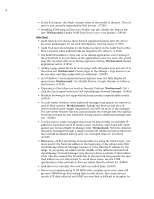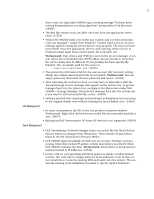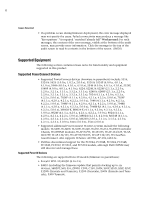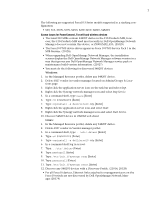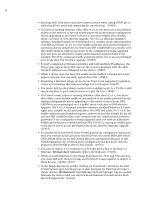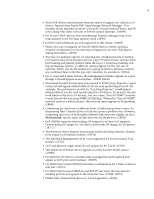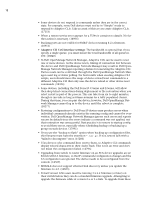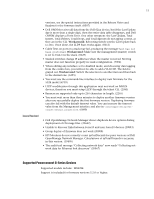Dell OpenManage Network Manager Dell OMNM Release Notes 5.2 SP1 - Page 9
Service Tag and Asset Tag by Dell OpenManage Network Manager. - download
 |
View all Dell OpenManage Network Manager manuals
Add to My Manuals
Save this manual to your list of manuals |
Page 9 highlights
9 • Some Dell devices and firmware revisions may not support the collection of Service Tag and Asset Tag by Dell OpenManage Network Manager. This includes recent firmware revisions of Force10, PowerConnect B-Series, and Wseries along with older revisions of PowerConnect firmware. (16098) • For Force10 S50V devices Dell OpenManage Network Manager may show total memory to be less than memory used. (18301) • JUNOS event definitions are not supported in this release. (18869) • When ACLs are configured on Force10 S4810 devices, when copying a restored configuration to the running configuration, an error may appear during restoration. (18905) • You may see multiple options for selecting the configuration file to backup for PowerConnect (not Force10) devices. Layer 2 Powerconnect switches have just running and startup options while the Layer 3 router has running, startup and backup options, so different options appear for the two sets of switches. When you do file backup for a group of devices, all those options are combined. Select only the top entry selection for execution. (18944) • For C series and E series devices, the management interlace appears as a port, though it should appear as an interface. (18949 18945) • Sometimes Force10 devices may not respond to ICMP pings. Reports or applications would appear without data if you are only monitoring Force10. For example, the performance portlet for "Top Ping Response" would appear without data if you are only monitoring Force10 devices. To monitor the network status of the Force 10 devices, you can create "Force10 SNMP" monitor to poll Force10 devices using SNMP (sysUpTime). When this "Force10 SNMP" monitor receives a valid response, the network status appears as Responding. (18881) • Combining the discovery of different kinds of links may produce errors. So discovering Fiber Channel alone or Ethernet alone is problem free. However, combining discovery of both makes Ethernet link discovery display an error. Workaround: run the types of link discovery by themselves. (18819) • Dell OMNM supports downloading OS images for all devices it supports. Downloading OS images for one device downloads OS images for all devices. (18777) • The firmware report displays unnecessary entries showing firmware changes from empty to a firmware number. (18719) • The Add Stack Management ACLI is not supported for PowerConnect 35xx models. (13793) • CPU and Memory usage values do not appear for PC 5524P (17505) • The Dell Force10 S50AC device appears as a Dell Force10 S50DC device (17890). • For Dell Force10 devices, interfaces like management and loopback may appear as both ports and interfaces. (18309) • For Dell PowerConnect 8024/F, restoring a configuration for a stack of devices may fail. (16953) • For Dell PowerConnect M8024-k and 8024/F user ports that are used for stacking ports do not appear in the Network View. (16944, 16951) • 8024/F fibre channel link discovery is not supported. (16943)