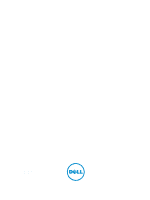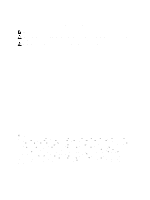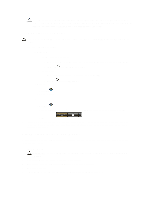Contents
1 Working on Your Computer
.......................................................................................................
7
Before Working Inside Your Computer
.....................................................................................................................
7
Turning Off Your Computer
.......................................................................................................................................
8
After Working Inside Your Computer
........................................................................................................................
8
2 Removing and Installing Components
.....................................................................................
9
Removing the Cover
..................................................................................................................................................
9
Installing The Cover
..................................................................................................................................................
9
Removing the Front Bezel
.......................................................................................................................................
10
Installing The Front Bezel
.......................................................................................................................................
10
Removing the Expansion Card
................................................................................................................................
10
Installing The Expansion Card
................................................................................................................................
12
Removing the Optical Drive
....................................................................................................................................
12
Installing The Optical Drive
.....................................................................................................................................
13
Removing the Hard Drive
........................................................................................................................................
13
Installing The Hard Drive
........................................................................................................................................
15
Removing the Memory
............................................................................................................................................
15
Installing The Memory
............................................................................................................................................
16
Removing the Chassis Intrusion Switch
.................................................................................................................
16
Installing The Chassis Intrusion Switch
.................................................................................................................
17
Removing The Speaker
...........................................................................................................................................
17
Installing The Speaker
............................................................................................................................................
18
Removing The Heat Sink and Processor
................................................................................................................
19
Installing The Heat Sink and Processor
.................................................................................................................
20
Removing The Coin-Cell Battery
.............................................................................................................................
21
Installing The Coin-Cell Battery
..............................................................................................................................
21
Removing The Power-Switch Cable
.......................................................................................................................
21
Installing The Power-Switch Cable
........................................................................................................................
22
Removing The Front Thermal Sensor
.....................................................................................................................
23
Installing The Front Thermal Sensor
.......................................................................................................................
24
Removing The System Fan
......................................................................................................................................
24
Installing The System Fan
.......................................................................................................................................
26
Removing The Input/Output Panel
..........................................................................................................................
26
Installing The Input/Output Panel
...........................................................................................................................
27
Removing The Power Supply
..................................................................................................................................
27
Installing The Power Supply
...................................................................................................................................
29
Removing the System Board
...................................................................................................................................
30
Installing the System Board
....................................................................................................................................
31