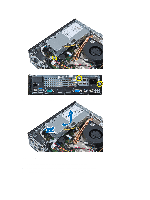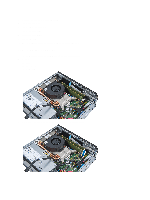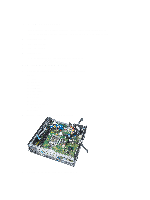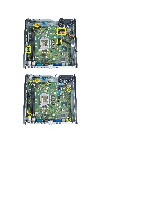Dell OptiPlex 7010 Owner's Manual (Ultra Small Form Factor) - Page 25
Lift the heat sink/fan assembly, and remove it from the computer.
 |
View all Dell OptiPlex 7010 manuals
Add to My Manuals
Save this manual to your list of manuals |
Page 25 highlights
4. Press the release lever down and outward to release the fan retention hook. 5. Lift the top portion of the heat sink/fan assembly. 6. Loosen the captive screws that secure the heat sink/fan assembly to the system board. 7. Lift the heat sink/fan assembly, and remove it from the computer. 25
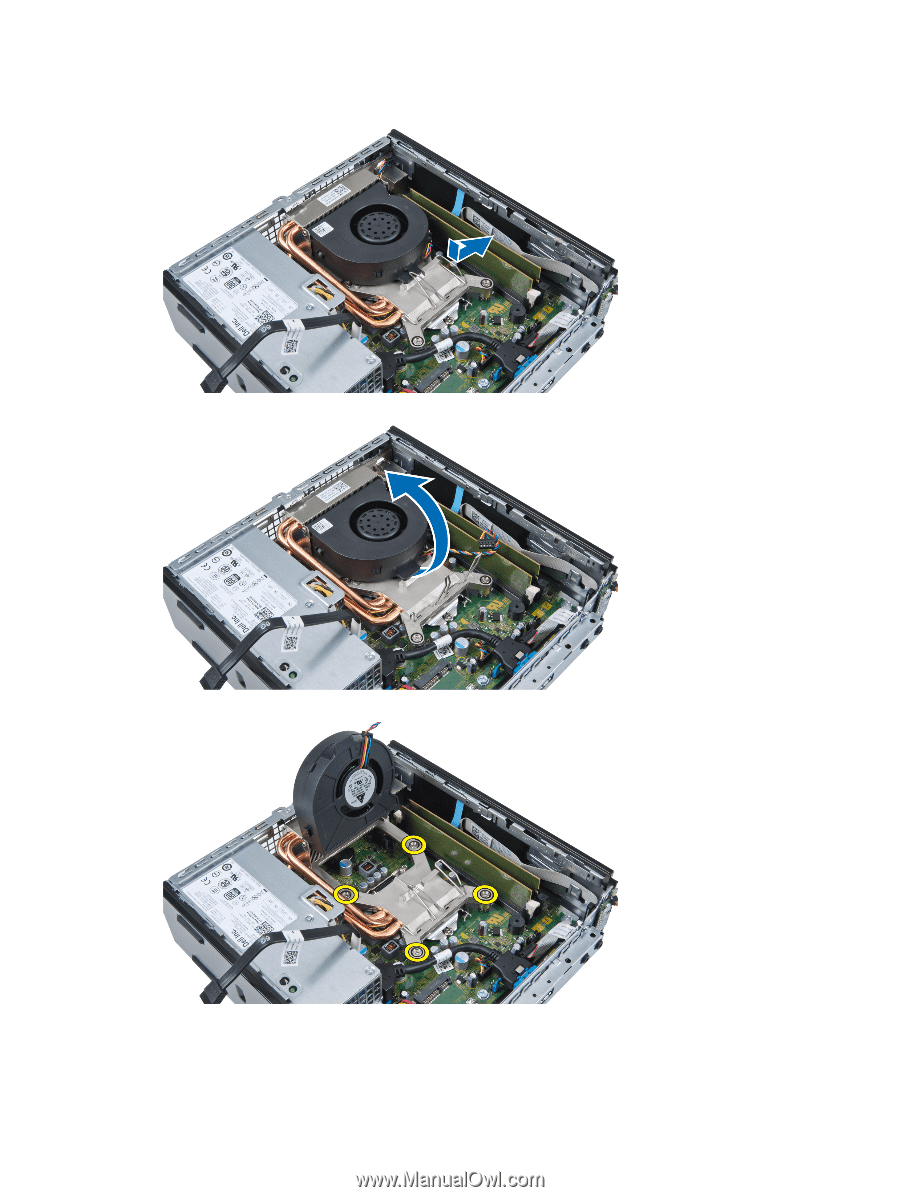
4.
Press the release lever down and outward to release the fan retention hook.
5.
Lift the top portion of the heat sink/fan assembly.
6.
Loosen the captive screws that secure the heat sink/fan assembly to the system board.
7.
Lift the heat sink/fan assembly, and remove it from the computer.
25