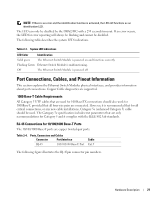Dell PowerConnect 5316M User's Guide - Page 32
For more information, see Viewing RMON Statistics., Web Based Management
 |
View all Dell PowerConnect 5316M manuals
Add to My Manuals
Save this manual to your list of manuals |
Page 32 highlights
www.dell.com | support.dell.com Web Based Management With web based management, the system can be managed from any web browser. The system contains an Embedded Web Server (EWS), which serves HTML pages, through which the system can be monitored and configured. The system internally converts web-based input into configuration commands, MIB variable settings and other management-related settings. Configuration File Download and Upload The Ethernet Switch Module configuration is stored in a configuration file. The Configuration file includes both system wide and port specific Ethernet Switch Module configuration. The system can display configuration files in the form of a collection of CLI commands, which are stored and manipulated as text files. For more information, see "Managing Files." TFTP Trivial File Transfer Protocol The Ethernet Switch Module supports boot image, software and configuration upload/download via TFTP. Remote Monitoring Remote Monitoring (RMON) is an extension to SNMP, which provides comprehensive network traffic monitoring capabilities (as opposed to SNMP which allows network Ethernet Switch Module management and monitoring). RMON is a standard MIB that defines current and historical MAC-layer statistics and control objects, allowing real-time information to be captured across the entire network. For more information, see "Viewing RMON Statistics." Command Line Interface Command Line Interface (CLI) syntax and semantics conform as much as possible to common industry practice. CLI is composed of mandatory and optional elements. The CLI interpreter provides command and keyword completion to assist user and shorten typing. Syslog Syslog is a protocol that enables event notifications to be sent to a set of remote servers, where they can be stored, examined and acted upon. The system sends notifications of significant events in real time, and keeps a record of these events for after-the-fact usage. For more information on Syslog, see "Managing Logs." 16 Introduction