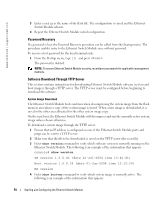Dell PowerConnect 5316M User's Guide - Page 68
I-Cache 8 KB. D-Cache 8 KB. Cache Enabled., Processor: x, 64 MByte SDRAM.
 |
View all Dell PowerConnect 5316M manuals
Add to My Manuals
Save this manual to your list of manuals |
Page 68 highlights
www.dell.com | support.dell.com ------ Performing the Power-On Self Test (POST) ------ UART Channel Loopback Test PASS Testing the System SDRAM PASS Boot1 Checksum Test PASS Boot2 Checksum Test PASS Flash Image Validation Test PASS FRU Validation Test PASS BOOT Software Version x.x.x.x Built xx-xxx-200x 19:03:19 Processor: xxxxx , 64 MByte SDRAM. I-Cache 8 KB. D-Cache 8 KB. Cache Enabled. Autoboot in 2 seconds - press RETURN or Esc. to abort and enter prom. Preparing to decompress... 2 When the auto-boot message appears, press to get the Startup menu. The Startup menu procedures can be done using the ASCII terminal or Windows HyperTerminal. [1] Download Software [2] Erase Flash File [3] Password Recovery Procedure [4] Enter Diagnostic Mode [5] Set Terminal Baud-Rate [6] Back Enter your choice or press 'ESC' to exit The following sections describe the available Startup menu options. 52 Starting and Configuring the Ethernet Switch Module