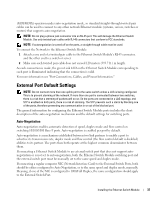Dell PowerConnect 5316M User's Guide - Page 52
Connecting Network to an Ethernet Switch Module, Oct-2004 01:03:32 %INIT-I-Startup: Cold Startup
 |
View all Dell PowerConnect 5316M manuals
Add to My Manuals
Save this manual to your list of manuals |
Page 52 highlights
www.dell.com | support.dell.com Core Version: v1.2.10-P1_02 01-Oct-2004 01:01:22 %INIT-I-InitCompleted: Initialization task is completed 01-Oct-2004 01:01:25 %LINK-I-Down: Vlan 1 01-Oct-2004 01:01:25 %LINK-I-Down: g1 01-Oct-2004 01:01:25 %LINK-I-Down: g2 01-Oct-2004 01:01:25 %LINK-I-Down: g3 01-Oct-2004 01:01:25 %LINK-I-Down: g4 01-Oct-2004 01:01:25 %LINK-I-Down: g5 01-Oct-2004 01:01:25 %LINK-I-Down: g6 01-Oct-2004 01:01:25 %LINK-I-Down: g7 01-Oct-2004 01:01:25 %LINK-I-Down: g8 01-Oct-2004 01:01:25 %LINK-I-Down: g9 01-Oct-2004 01:01:25 %LINK-I-Down: g10 01-Oct-2004 01:01:25 %LINK-W-Down: g11 01-Oct-2004 01:01:25 %LINK-W-Down: g12 01-Oct-2004 01:01:25 %LINK-W-Down: g13 01-Oct-2004 01:01:25 %LINK-W-Down: g14 01-Oct-2004 01:01:26 %LINK-W-Down: g15 01-Oct-2004 01:01:26 %LINK-W-Down: g16 01-Oct-2004 01:03:32 %INIT-I-Startup: Cold Startup console> 7 If an error is displayed, or the green system LED is flashing, stop the installation process and contact Dell technical support. Connecting Network to an Ethernet Switch Module To connect to an uplink port, use Category 5 unshielded twisted-pair (UTP) cables with RJ-45 connectors at both ends. The RJ-45 ports on the Ethernet Switch Module supports automatic Media-Dependent Interface/Media-Dependent Interface with internal crossover wiring 36 Installing the Ethernet Switch Module