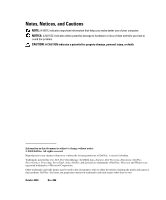Dell PowerConnect 5316M User's Guide - Page 4
Installing the Ethernet Switch Module, Starting and Configuring the Ethernet Switch Module
 |
View all Dell PowerConnect 5316M manuals
Add to My Manuals
Save this manual to your list of manuals |
Page 4 highlights
3 Installing the Ethernet Switch Module Installation Precautions 23 Overview 23 Unpacking 24 Package Contents 24 Unpacking the Ethernet Switch Module 24 Major Components of the Ethernet Switch Module 25 Installing and Removing a Ethernet Switch Module 25 Ethernet Controller Enumeration 26 System Reliability Considerations 27 Safety 27 Handling Static Sensitive Devices 27 Installing the Ethernet Switch Module into Dell Modular Server Chassis. . . 28 Removing a Ethernet Switch Module 30 Accessing the Ethernet Switch Module CLI User Interface via DRAC/MC Console Port 32 Connecting Network to an Ethernet Switch Module 36 External Port Default Settings 37 Auto-Negotiation 37 MDI/MDIX 38 Flow Control 38 Back Pressure 38 4 Starting and Configuring the Ethernet Switch Module Introduction 39 Configuration Overview 40 Accessing Startup Menu 41 Initial Configuration 41 Static IP Address and Subnet Mask 42 Static Default Gateway 42 2 Contents