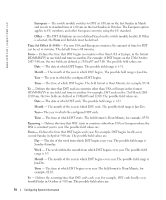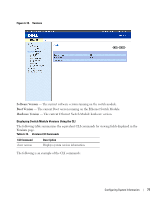Dell PowerConnect 5316M User's Guide - Page 94
Resetting the Switch Module, Reset, System, General
 |
View all Dell PowerConnect 5316M manuals
Add to My Manuals
Save this manual to your list of manuals |
Page 94 highlights
www.dell.com | support.dell.com console> show version SW version x.xxx (date 23-Jul-xxxx time 17:34:19) Boot version x.xxx (date 17-Jan-xxxx time 11:48:21) HW version x.x.x Resetting the Switch Module The Reset page enables the switch module to be reset from a remote location. To open the Reset page, click System→ General→ Reset in the tree view. Figure 6-19. Reset NOTE: Save all changes to the Startup Configuration file before resetting the switch module. This prevents the current switch module configuration from being lost. For more information about saving Configuration files, see "Managing Files" on page 158. Resetting the Switch Module 1 Open the Reset page 2 Click Reset. 78 Configuring System Information

78
Configuring System Information
www.dell.com | support.dell.com
Resetting the Switch Module
The
Reset
page enables the switch module to be reset from a remote location. To open the
Reset
page
,
click
System
→
General
→
Reset
in the tree view.
Figure 6-19.
Reset
NOTE:
Save all changes to the Startup Configuration file before resetting the switch module. This
prevents the current switch module configuration from being lost. For more information about saving
Configuration files, see "Managing Files" on page 158.
Resetting the Switch Module
1
Open the
Reset
page
2
Click
Reset
.
console>
show version
SW version x.xxx
(date 23-Jul-xxxx time 17:34:19)
Boot version x.xxx
(date 17-Jan-xxxx time 11:48:21)
HW version x.x.x