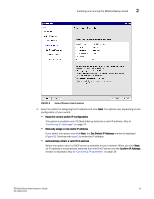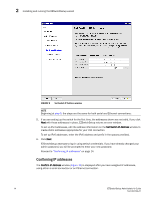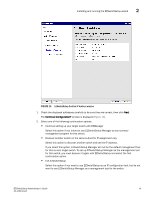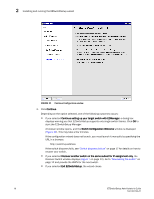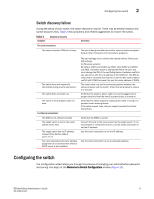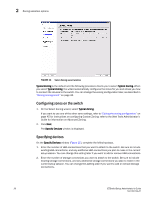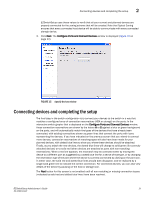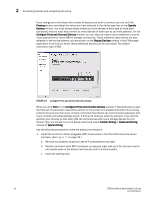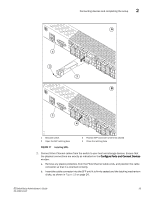Dell PowerConnect Brocade M6505 Brocade 7.1.0 EZSwitchSetup Administrator's Gu - Page 28
Setting switch parameters,
 |
View all Dell PowerConnect Brocade M6505 manuals
Add to My Manuals
Save this manual to your list of manuals |
Page 28 highlights
2 Configuring the switch FIGURE 12 Switch configuration welcome window 1. Click Next to begin. The Set Parameters window is displayed. FIGURE 13 EZSwitchSetup Setup Parameters window Setting switch parameters 1. Follow the onscreen directions to set a new admin password for the switch. Make sure to record your password and keep it in a secure location for future reference. 2. Optional: Enter a new name for the switch and set the correct date and time. 18 EZSwitchSetup Administrator's Guide 53-1002744-01
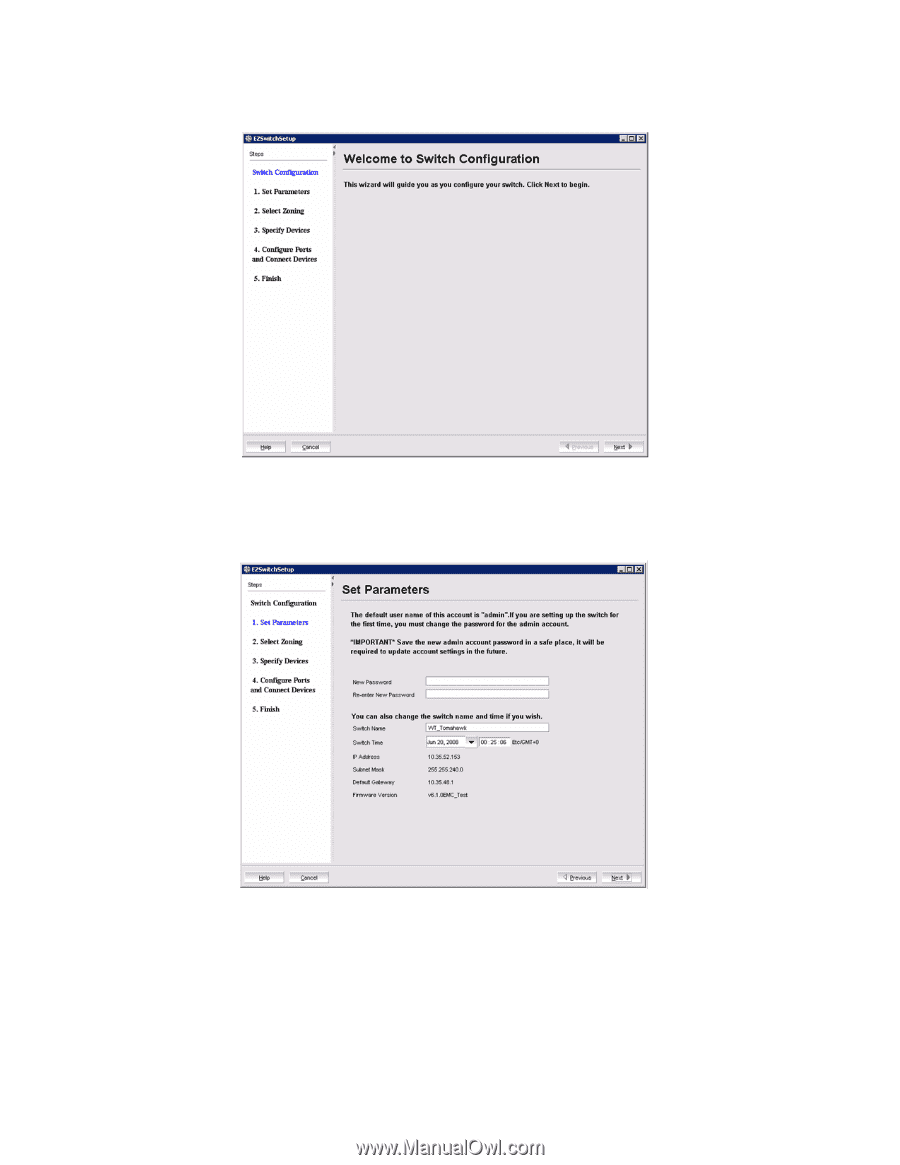
18
EZSwitchSetup Administrator’s Guide
53-1002744-01
Configuring the switch
2
FIGURE 12
Switch configuration welcome window
1.
Click
Next
to begin.
The
Set Parameters
window is displayed.
FIGURE 13
EZSwitchSetup Setup Parameters window
Setting switch parameters
1.
Follow the onscreen directions to set a new admin password for the switch. Make sure to
record your password and keep it in a secure location for future reference.
2.
Optional
: Enter a new name for the switch and set the correct date and time.