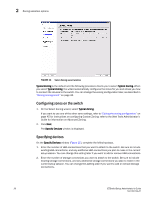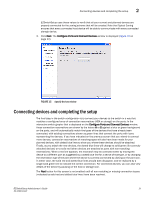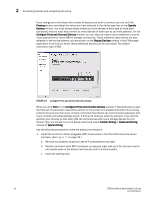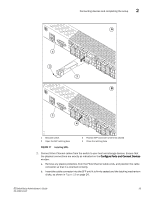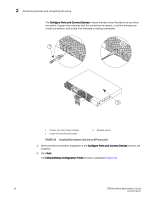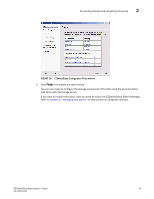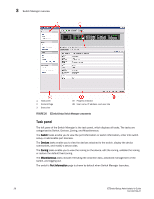Dell PowerConnect Brocade M6505 Brocade 7.1.0 EZSwitchSetup Administrator's Gu - Page 35
EZSwitchSetup Configuration Finish window, Managing Your Switch
 |
View all Dell PowerConnect Brocade M6505 manuals
Add to My Manuals
Save this manual to your list of manuals |
Page 35 highlights
Connecting devices and completing the setup 2 FIGURE 19 EZSwitchSetup Configuration Finish window 5. Click Finish to complete the switch setup. You are now ready to configure the storage component of the SAN using the documentation that came with the storage server. If you want to monitor the switch, then you need to launch the EZSwitchSetup Switch Manager. Refer to Chapter 3, "Managing Your Switch" for instructions on using this interface. EZSwitchSetup Administrator's Guide 25 53-1002744-01
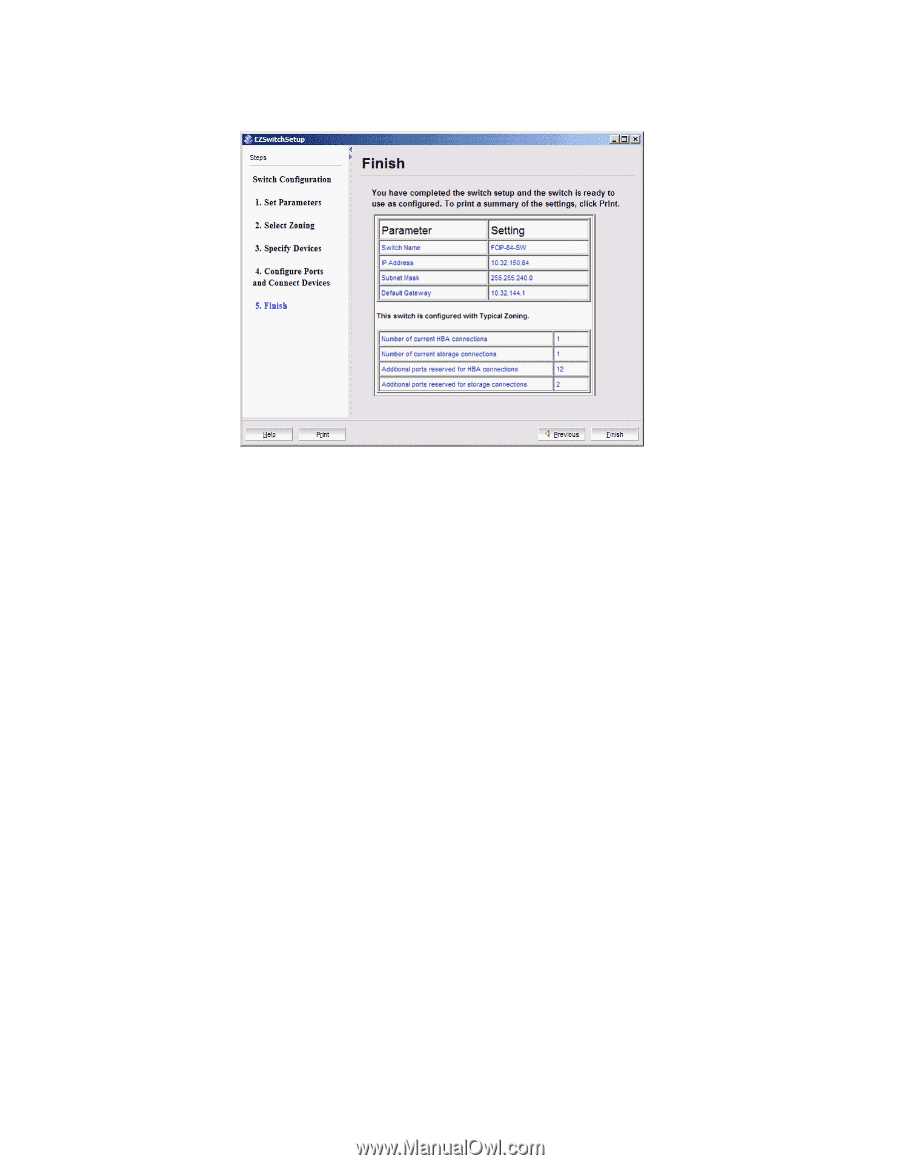
EZSwitchSetup Administrator’s Guide
25
53-1002744-01
Connecting devices and completing the setup
2
FIGURE 19
EZSwitchSetup Configuration Finish window
5.
Click
Finish
to complete the switch setup.
You are now ready to configure the storage component of the SAN using the documentation
that came with the storage server.
If you want to monitor the switch, then you need to launch the EZSwitchSetup Switch Manager.
Refer to
Chapter 3, “Managing Your Switch”
for instructions on using this interface.