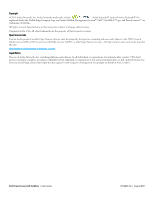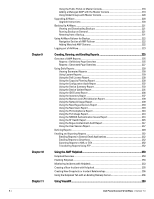Dell PowerConnect W-AirWave
|
User Guide
|
3
Contents
Preface
.....................................................................................................................................................................
11
Document Organization
...................................................................................................................
11
Note, Caution, and Warning Icons
................................................................................................
12
Contacting Support
..........................................................................................................................
12
Chapter 1
Introduction
........................................................................................................................
13
AirWave—A Unified Wireless Network Command Center
.......................................................
13
AirWave Management Platform
............................................................................................
13
Dell PowerConnect W Configuration
....................................................................................
14
VisualRF
......................................................................................................................................
14
RAPIDS
.......................................................................................................................................
14
Master Console and Failover
..................................................................................................
15
Integrating AirWave into the Network and Organizational Hierarchy
....................................
15
Supported Browsers
........................................................................................................................
16
Chapter 2
Installing and Getting Started in AirWave
.....................................................................
17
AirWave Hardware Requirements and Installation Media
.......................................................
17
Installing Linux CentOS 5 (Phase 1)
...............................................................................................
17
Installing AirWave Software (Phase 2)
.........................................................................................
18
Getting Started
..........................................................................................................................
18
Step 1: Configuring Date and Time, Checking for Prior Installations
..............................
18
Date and Time
...................................................................................................................
18
Previous AirWave Installations
.....................................................................................
18
Step 2: Installing AirWave Software
.....................................................................................
19
Step 3: Checking the AirWave Installation
..........................................................................
19
Step 4: Assigning an IP Address to the AirWave System
.................................................
19
Step 5: Naming the AirWave Network Administration System
........................................
20
Step 6: Assigning a Host Name to AirWave
........................................................................
20
Step 7: Changing the Default Root Password
......................................................................
20
Completing the Installation
.....................................................................................................
20
Configuring and Mapping Port Usage for AMP
...........................................................................
21
AirWave Navigation Basics
............................................................................................................
22
Status Section
...........................................................................................................................
22
Navigation Section
...................................................................................................................
23
Activity Section
.........................................................................................................................
25
Help Links in the UI
...................................................................................................................
25
Common List Settings
..............................................................................................................
25
Buttons and Icons
....................................................................................................................
25
Getting Started with AirWave
........................................................................................................
27
Chapter 3
Configuring AMP
................................................................................................................
29
Before You Begin
..............................................................................................................................
29
Formatting the Top Header
.............................................................................................................
29
Customizing Columns in Lists
.........................................................................................................
30
Resetting Pagination Records
........................................................................................................
31
Using the Pagination Widget
..........................................................................................................
31