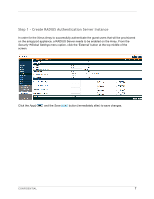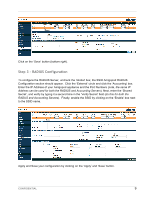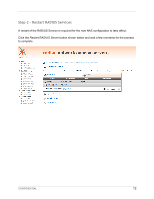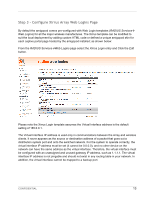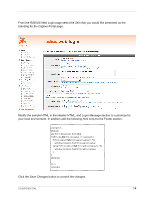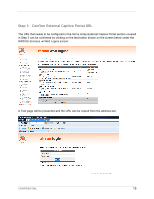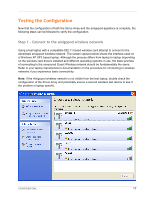Dell PowerConnect W Clearpass 100 Software Xirrus Array Integration Guide - Page 12
Step 2 - Restart RADIUS Services
 |
View all Dell PowerConnect W Clearpass 100 Software manuals
Add to My Manuals
Save this manual to your list of manuals |
Page 12 highlights
Step 2 - Restart RADIUS Services A restart of the RADIUS Service is required for the new NAS configuration to take affect. Click the Restart RADIUS Server button shown below and wait a few moments for the process to complete. CONFIDENTIAL 12
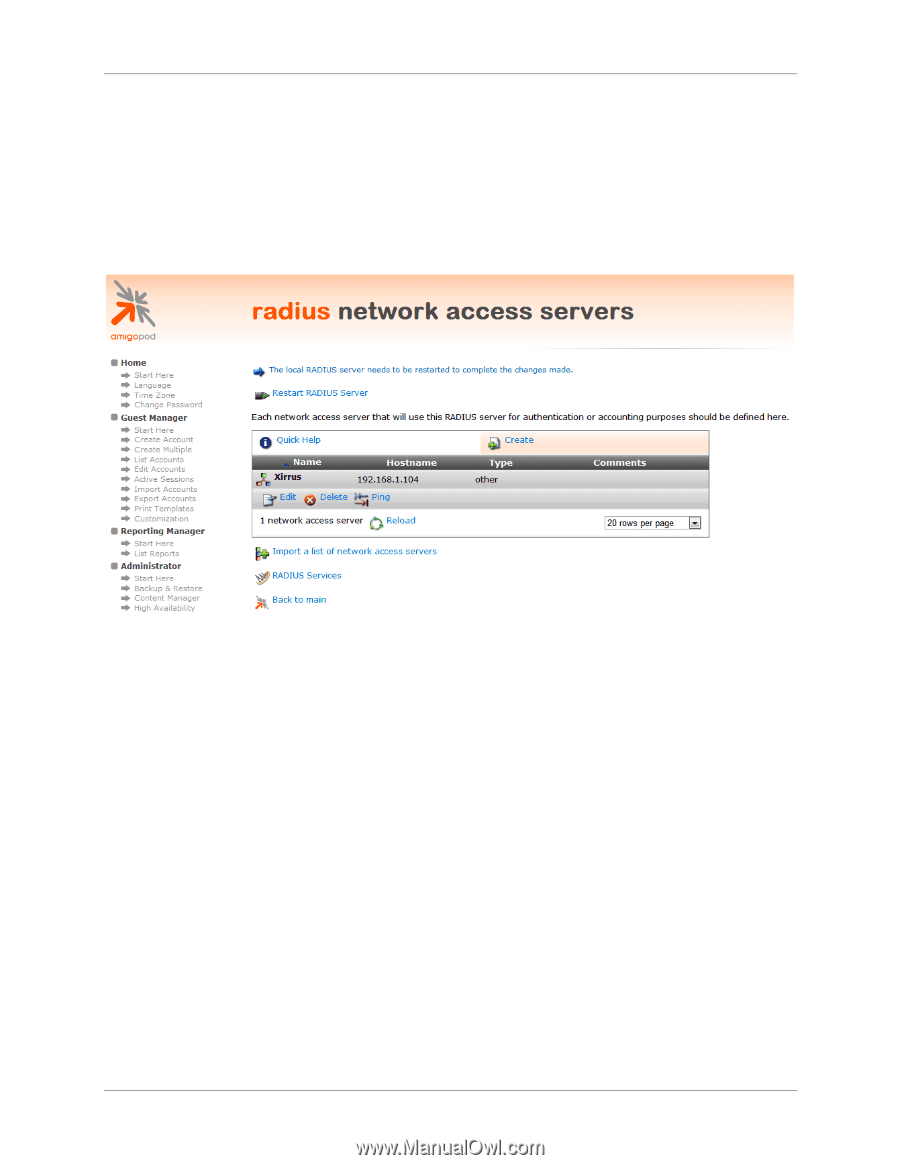
CONFIDENTIAL
12
Step 2 – Restart RADIUS Services
A restart of the RADIUS Service is required for the new NAS configuration to take affect.
Click the
Restart RADIUS Server
button shown below and wait a few moments for the process
to complete.