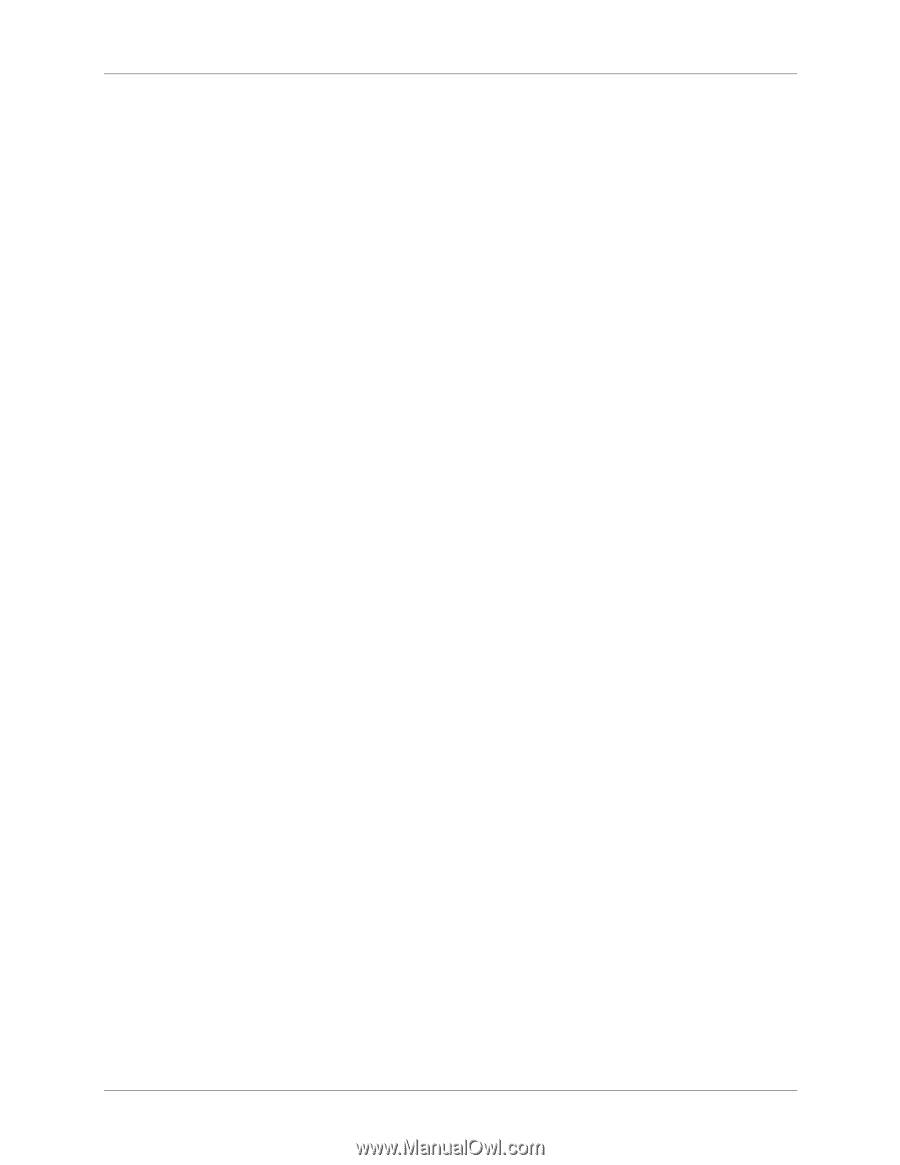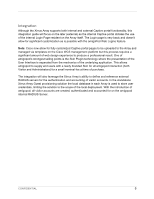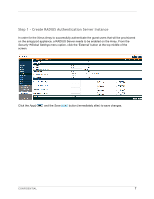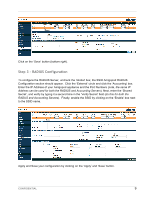Dell PowerConnect W Clearpass 100 Software Xirrus Array Integration Guide - Page 6
Xirrus Array Configuration
 |
View all Dell PowerConnect W Clearpass 100 Software manuals
Add to My Manuals
Save this manual to your list of manuals |
Page 6 highlights
Xirrus Array Configuration The following configuration procedure assumes that the Xirrus Array has been powered up and a basic IP configuration has been applied through the CLI to allow the administrator to access the Web User Interface. The following table again reviews the IP Addressing used in the test environment but this would be replaced with the site specific details of each customer deployment: Xirrus Array Address Internet Gateway Address amigopod IP Address amigopod RADIUS port 192.168.1.104 192.168.1.1 192.168.1.105 Auth 1812 Acc 1813 (default settings) Note: Although the amigopod is communicating with the Xirrus Array via the 192.168.1.x subnet there will be typically several other IP Addresses allocated to the Array on various interface such as the Service Interface, Management Interface. Some of these addresses will be visible in the following screenshots and this note is made to hopefully avoid any confusion among the various addresses on the WLC and that the 192.168.1.x subnet was simply the chosen subnet for the deployment of amigopod in this test environment. Site specific issues will drive this topology in all cases and this configuration is only provided as a guide to the high level configuration steps. CONFIDENTIAL 6