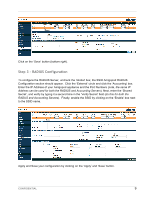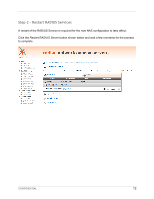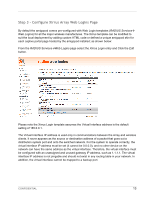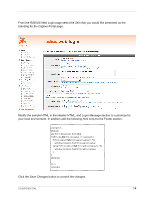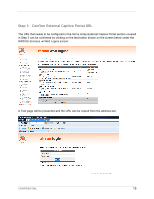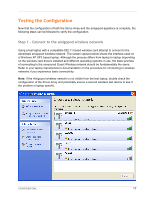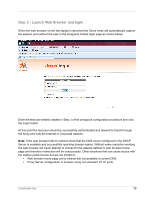Dell PowerConnect W Clearpass 100 Software Xirrus Array Integration Guide - Page 14
RADIUS Web, Header HTML, Login Message, Save Changes
 |
View all Dell PowerConnect W Clearpass 100 Software manuals
Add to My Manuals
Save this manual to your list of manuals |
Page 14 highlights
From the RADIUS Web Login page select the Skin that you would like presented as the branding for the Captive Portal page. Modify the sample HTML in the Header HTML, and Login Message section to customize for your local environment. In addition add the following html script to the Footer section: Click the Save Changes button to commit the changes. CONFIDENTIAL 14
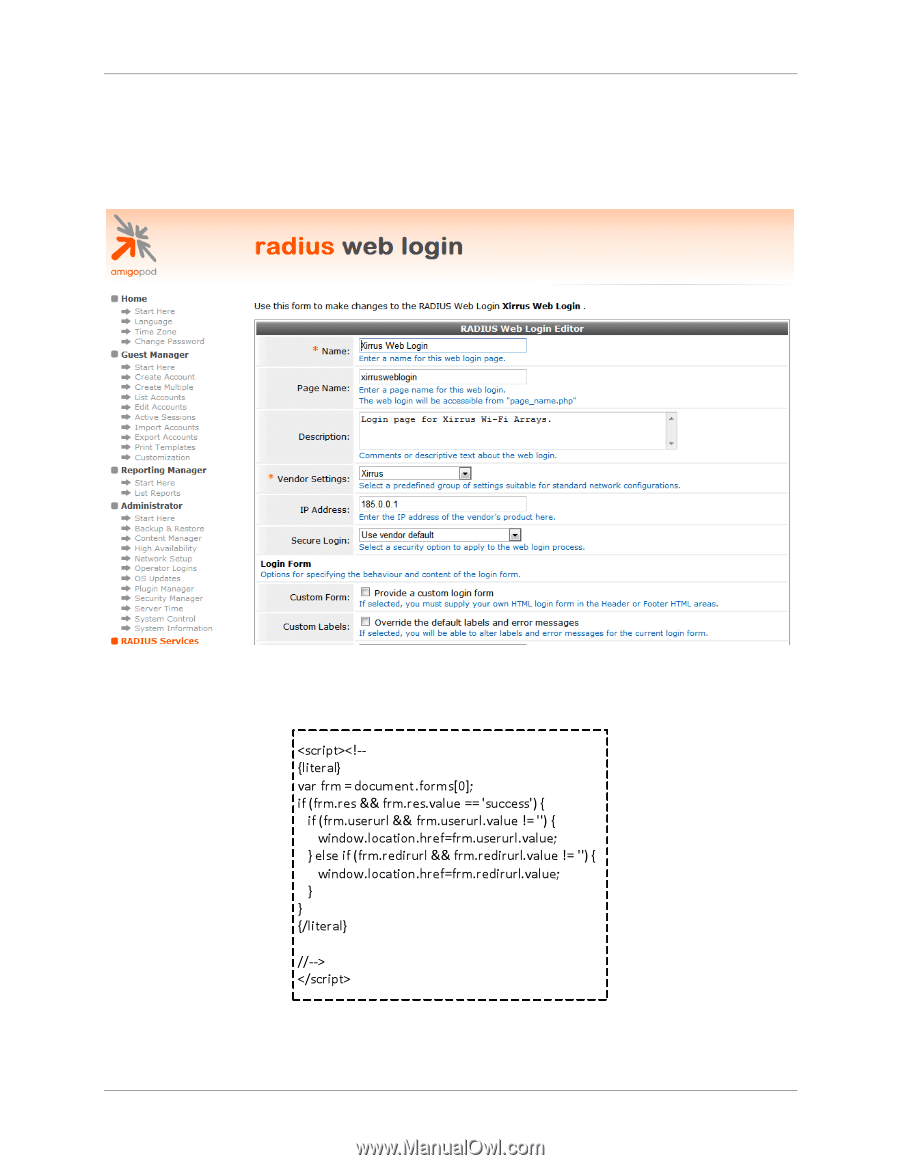
CONFIDENTIAL
14
From the
RADIUS Web
Login page select the
Skin
that you would like presented as the
branding for the Captive Portal page.
Modify the sample HTML in the
Header HTML,
and
Login Message
section to customize for
your local environment. In addition add the following html script to the Footer section:
Click the
Save Changes
button to commit the changes.