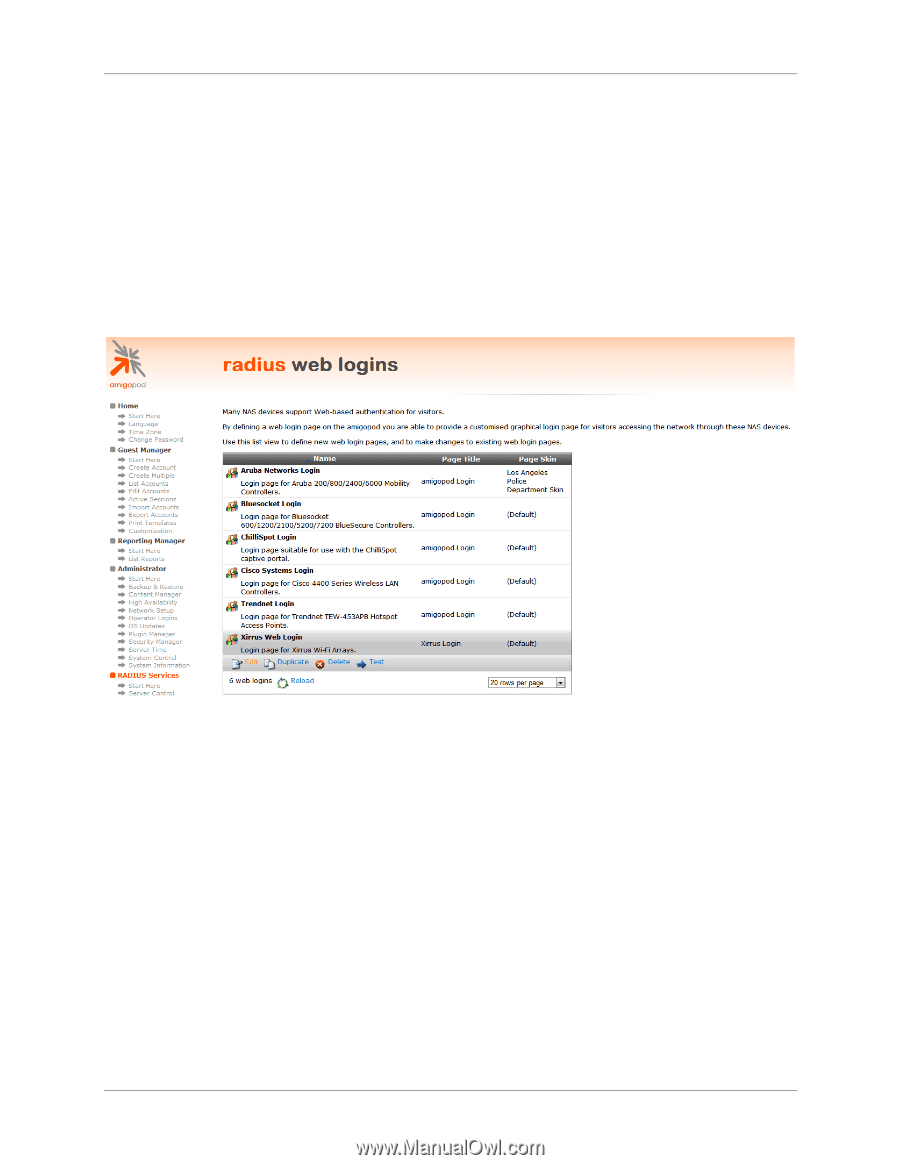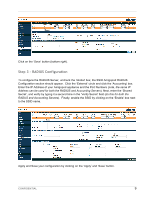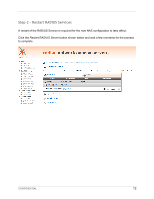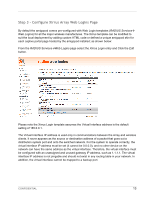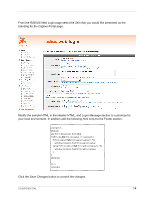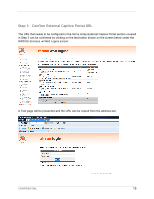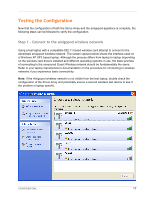Dell PowerConnect W Clearpass 100 Software Xirrus Array Integration Guide - Page 13
Step 3 - Con Xirrus Array Web Logins
 |
View all Dell PowerConnect W Clearpass 100 Software manuals
Add to My Manuals
Save this manual to your list of manuals |
Page 13 highlights
Step 3 - Configure Xirrus Array Web Logins Page By default the amigopod comes pre-configured with Web Login templates (RADIUS Services Web Logins) for all the major wireless manufactures. The Xirrus template can be modified to suit the local deployment by adding custom HTML code or defined a unique amigopod skin for each captive portal page hosted by the amigopod installed; as shown below: From the RADIUS ServicesWeb Logins page select the Xirrus Login entry and Click the Edit button. Please note the Xirrus Login template assumes the Virtual Interface address is the default setting of 185.0.0.1. The Virtual Interface IP address is used only in communications between the Array and wireless clients. It never appears as the source or destination address of a packet that goes out a distribution system port and onto the switched network. For the system to operate correctly, the virtual interface IP address must be set (it cannot be 0.0.0.0), and no other device on the network can have the same address as the virtual interface. Therefore, the virtual interface must be configured with an unassigned and unused gateway IP address, such as 1.1.1.1. The virtual interface IP address is not pingable and should not exist in any routing table in your network. In addition, the virtual interface cannot be mapped to a backup port. CONFIDENTIAL 13