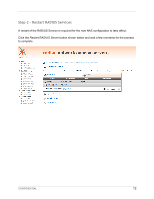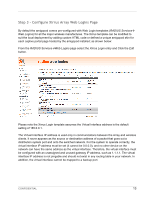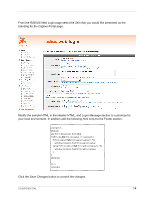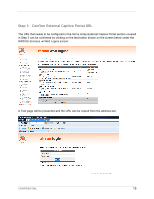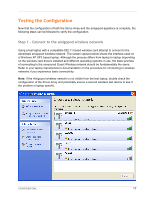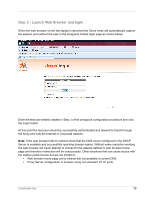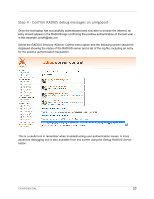Dell PowerConnect W Clearpass 100 Software Xirrus Array Integration Guide - Page 15
Step 3 - Confirm External Captive Portal URL
 |
View all Dell PowerConnect W Clearpass 100 Software manuals
Add to My Manuals
Save this manual to your list of manuals |
Page 15 highlights
Step 3 - Confirm External Captive Portal URL The URL that needs to be configured in the Xirrus Array External Captive Portal section covered in Step 3 can be confirmed by clicking on the test button shown on the screen below under the RADIUS Services Web Logins screen: A Test page will be presented and the URL can be copied from the address bar: CONFIDENTIAL 15
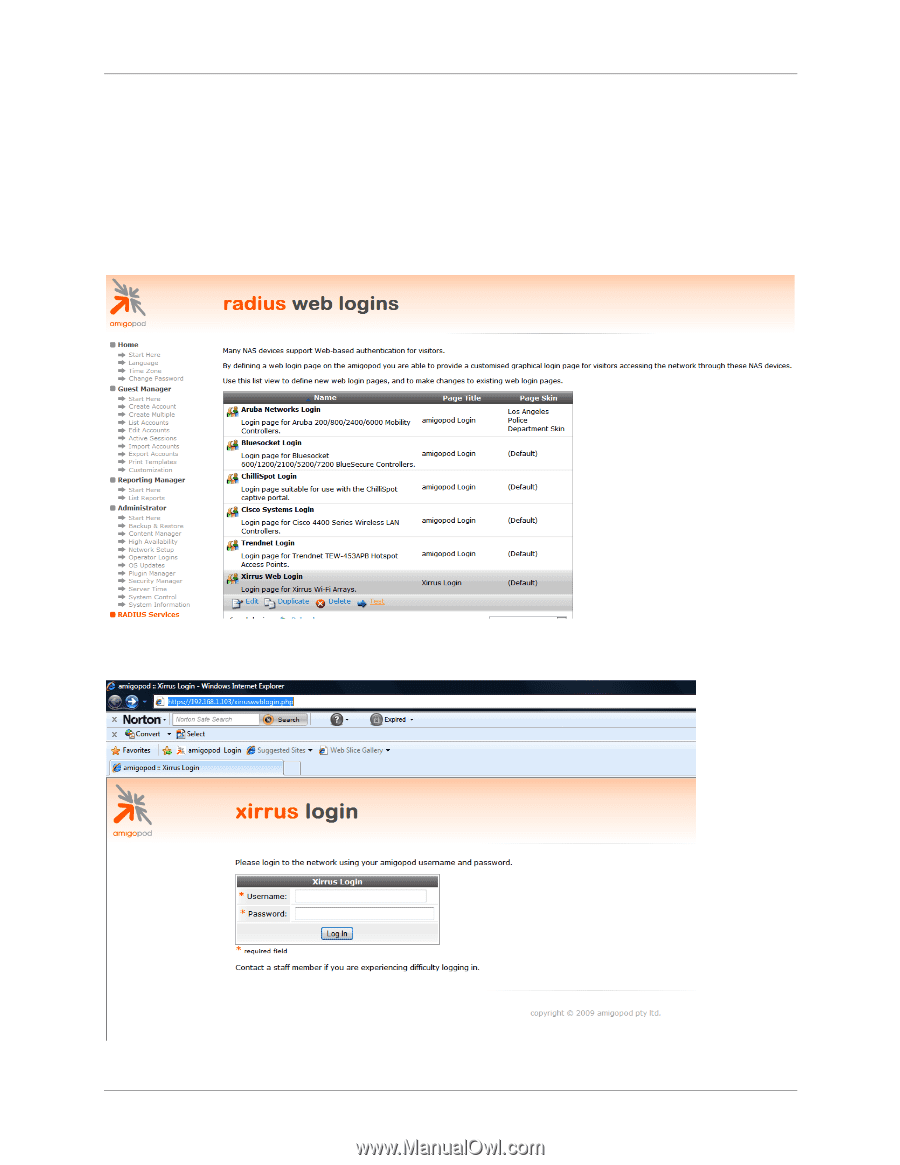
CONFIDENTIAL
15
Step 3 – Confirm External Captive Portal URL
The URL that needs to be configured in the Xirrus Array External Captive Portal section covered
in Step 3 can be confirmed by clicking on the test button shown on the screen below under the
RADIUS Services
Web Logins
screen:
A Test page will be presented and the URL can be copied from the address bar: