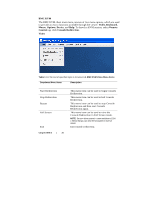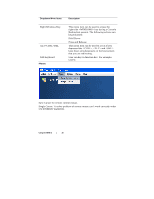Dell PowerEdge C6145 Using the Baseboard Management Controller - Page 28
The BMC KVM
 |
View all Dell PowerEdge C6145 manuals
Add to My Manuals
Save this manual to your list of manuals |
Page 28 highlights
BMC KVM The BMC KVM client main menu consists of five menu options, which are used to provide access to functions available through the viewer: Video, Keyboard, Mouse, Options, Device, and Help. To launch a KVM session, select Remote Control tag, click Console Redirection. Video Table Error! No text of specified style in document.-5. BMC KVM Video Menu Items Dropdown Menu Items Description Start Redirection Stop Redirection Restart Full Screen Exit Using the WEB UI | 28 This menu item can be used to begin Console Redirection. This menu item can be used to halt Console Redirection. This menu item can be used to stop Console Redirection and then start Console Redirection again. This menu item can be used to view the Console Redirection in Full Screen mode. NOTE: Set your client system's screen resolution to 1024 x 768 so that you can view the host system in true full screen. Exit console redirection.