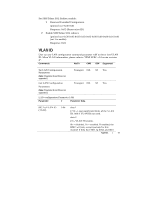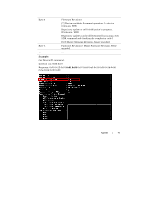Dell PowerEdge C6145 Using the Baseboard Management Controller - Page 70
Minimum, Power On Delay, Maximum Power On Delay, Minimum Power, On Delay, Maximum
 |
View all Dell PowerEdge C6145 manuals
Add to My Manuals
Save this manual to your list of manuals |
Page 70 highlights
Configuration ID = 11h, Power Management Attribute ID Size Description Power Management Enable 1 1 Power Staggering 2 1 AC Recovery Power On Delay 3 2 Minimum Power 4 2 On Delay Maximum Power 5 2 On Delay Specify the use of power management method. Bit 7: Enable DPNM power management 1b = enable DPNM 0b = disable DPNM Bit 6:0: reserved This parameter is only effective if the Power Policy is not set to always off. 0x00 : Immediate Power On (No Delay) : Default 0x01 : Auto (Random), the auto generated delay time must be in the range of Minimum Power On Delay and Maximum Power On Delay. 0x02 : User Defined, the user defined delay time must be in the range of Minimum Power On Delay and Maximum Power On Delay. Defines the time to delay power on the system after AC recovered. Specifies the minimum power on delay time when AC is restored. This should not be less than the time BMC startup time. Specifies the maximum power on delay time when AC is restored. The number must large than Minimum Power On Delay. R/W R/W R/W R R/W IPMI OEM Command List | 70