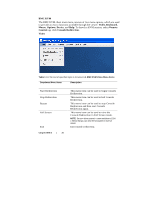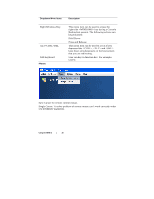Dell PowerEdge C6145 Using the Baseboard Management Controller - Page 31
Redirect CDR
 |
View all Dell PowerEdge C6145 manuals
Add to My Manuals
Save this manual to your list of manuals |
Page 31 highlights
Options Bandwidth: Helps in regulated the network bandwidth. Video Settings: Helps in adjust video resolution. Device Table Error! No text of specified style in document.-7. BMC KVM Device Menu tems Dropdown Menu Items Description Redirect CDROM Enable you to start or stop the redirection of the CD-ROM drive. You can choose the CDROM drive from client computer. Using the WEB UI | 31

O
B
V
D
T
Options
Bandwidth: He
Video Settings
Device
Table
Error! No
Dropdown Me
Redirect CDR
elps in regulate
s: Helps in adju
text of specified
enu Items
ROM
ed the network
ust video resolu
style in documen
Description
Enable you
the CD-ROM
ROM drive
Us
bandwidth.
ution.
nt.
-7. BMC KVM
to start or stop
M drive. You c
from client com
sing the WEB UI
Device Menu te
p the redirection
can choose the
mputer.
|
31
ems
n of
CD-