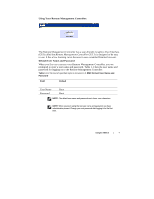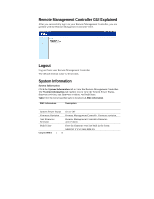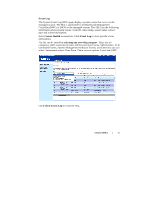Dell PowerEdge C6145 Using the Baseboard Management Controller - Page 8
Remote M, Logout, System I, Managem, nformatio, ment Con, troller GU, UI Explai
 |
View all Dell PowerEdge C6145 manuals
Add to My Manuals
Save this manual to your list of manuals |
Page 8 highlights
Remote Management Controller GUI Explained After you successfully log in to your Remote Management Controller, you are greeted with the Remote Management Controller GUI. Logout Log out from your Remote Management Controller The default timeout value is 30 seconds. System Information System Information Click the System Information tab to view the Remote Management Controller. The System Information tab enables you to view the System Power Status, firmware revision, aux firmware revision, and build time. Table Error! No text of specified style in document.-2. BMC Information BMC Information Description System Power Status Firmware Revision Aux Firmware Revision Build Time Using the WEB UI | 8 On or Off Remote Management Controller firmware revision. Remote Management Controller firmware aux revision. Date the firmware was last built in the form: MM DD YYYY HH:MM:SS