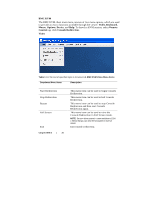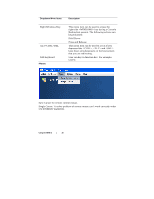Dell PowerEdge C6145 Using the Baseboard Management Controller - Page 30
Sync Cursor fo
 |
View all Dell PowerEdge C6145 manuals
Add to My Manuals
Save this manual to your list of manuals |
Page 30 highlights
Dropdown Menu Items Description Right Windows Key ALT+CTRL+DEL Full Keyboard Mouse This menu item can be used to access the right-side key during a Console Redirection session. The following actions can be performed: Hold Down Press and Release This menu item can be used to act as if you depressed the , and keys down simultaneously on the host system that you are redirecting. User can key-in function key. For example: Ctrl+C Sync Cursor for remote control mouse. Single Cursor: To solve problem of remote mouse can't work correctly under LSI 8708EM2 WebBIOS. Using the WEB UI | 30

M
L
Using the WEB UI
Dropdown Me
Right Window
ALT+CTRL+
Full Keyboar
Mouse
Sync Cursor fo
Single Cursor:
LSI 8708EM2
|
30
enu Items
ws Key
+DEL
rd
or remote contr
To solve prob
WebBIOS.
Description
This menu ite
right-side <W
Redirection se
be performed
Hold Down
Press and Rel
This menu ite
depressed the
keys down sim
that you are re
User can key-
Ctrl+C
rol mouse.
lem of remote
em can be used
WINDOWS> ke
ession. The fol
:
lease
em can be used
<CTRL>, <AL
multaneously o
edirecting.
-in function key
mouse can’t w
d to access the
ey during a Con
llowing actions
d to act as if you
LT> and <DEL
on the host syst
y. For example
work correctly u
nsole
s can
u
L>
tem
e:
under