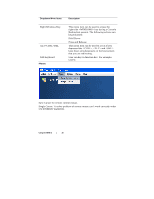Dell PowerEdge C6145 Using the Baseboard Management Controller - Page 34
d image with ex
 |
View all Dell PowerEdge C6145 manuals
Add to My Manuals
Save this manual to your list of manuals |
Page 34 highlights
5 A window, telling that the firmware image has been verified, appears. Compare the uploaded image with existing device firmware version. 6 Select the Preserve Configuration or Don't Preserve Configuration (The default value is Preserve Configuration). 7 Click Start Upgrade. Using the WEB UI | 34
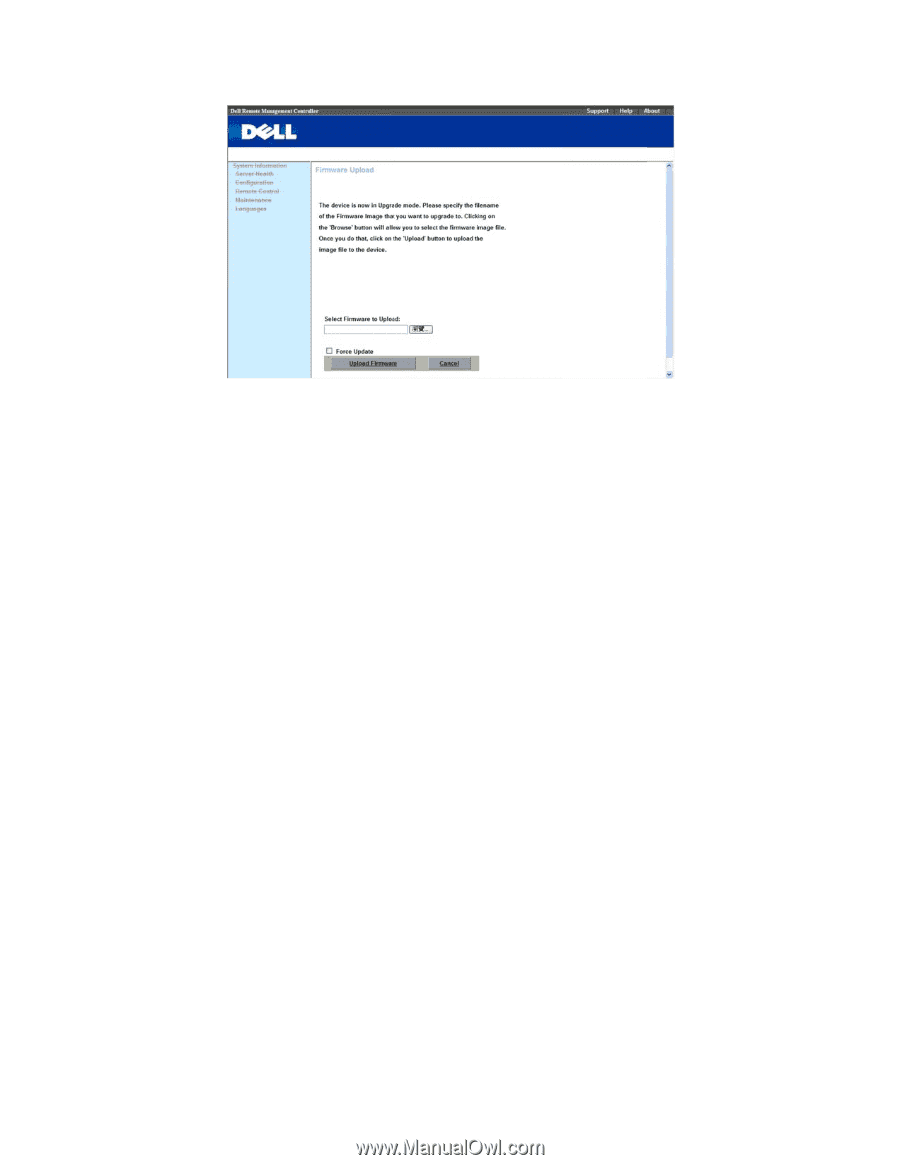
Using the WEB UI
5
A wind
Compar
6
Select t
(The de
7
Click
S
|
34
ow, telling that
re the uploaded
he
Preserve C
efault value is
P
tart Upgrade
.
t the firmware
d image with ex
Configuration o
Preserve Conf
image has been
xisting device f
or Don’t Prese
figuration
).
n verified, app
firmware versi
erve Configur
ears.
ion.
ration