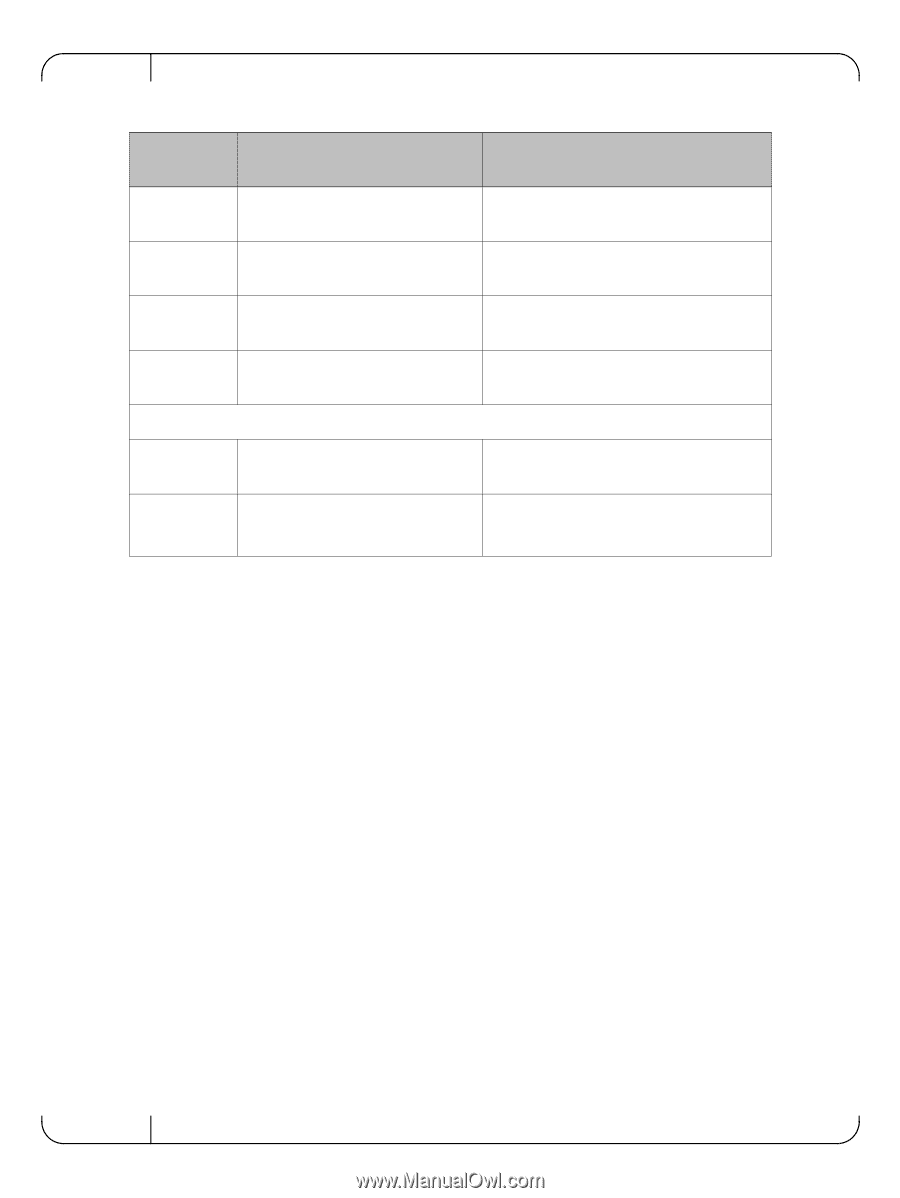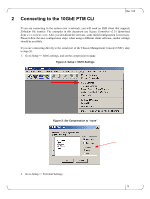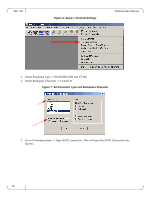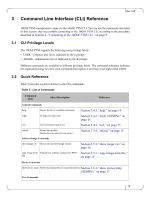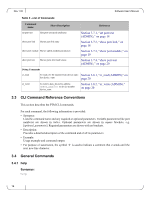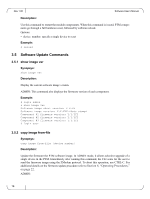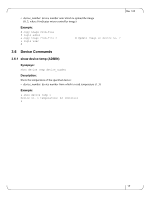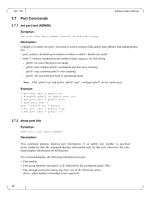Dell PowerEdge M520 Dell 10 Gb Ethernet Pass Through-k for M1000e So - Page 14
CLI Command Reference Conventions, General Commands
 |
View all Dell PowerEdge M520 manuals
Add to My Manuals
Save this manual to your list of manuals |
Page 14 highlights
Rev 1.00 Software User's Manual Table 5 - List of Commands Command name Short Description Reference set port test Sets port test mode attributes show port link Shows port link state show port module Shows uplink module parameters show port test Shows ports test mode status Section 3.7.1, "set port test (ADMIN)," on page 18 Section 3.7.2, "show port link," on page 18 Section 3.7.3, "show port module," on page 19 Section 3.7.4, "show port test (ADMIN)," on page 20 Debug Commands cr_read To read a 32 bit register from device num- Section 3.8.1, "cr_read (ADMIN)," on ber device_num. page 20 cr_write To write a data_dword to address 0xHex_address to device number device_num. Section 3.8.2, "cr_write (ADMIN)," on page 20 3.3 CLI Command Reference Conventions This section describes the PTM CLI commands. For each command, the following information is provided: • Synopsys: Lists the command name and any required or optional parameters. Variable parameters (like port numbers) are shown in italics. Optional parameters are shown in square brackets, e.g. [optional_parameter]. Required parameters are shown with no brackets. • Description: Provides a detailed description of the command and of all its parameters • Example: Usage example and command output. • For purpose of automation, the symbol '#' is used to indicate a comment that extends until the next new-line character. 3.4 General Commands 3.4.1 help Synopsys: help 14