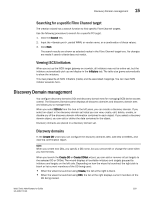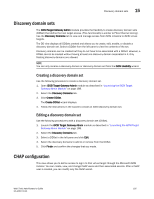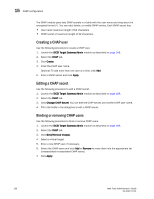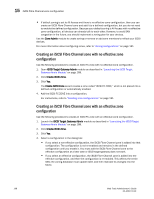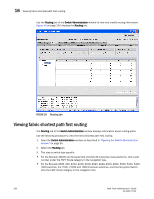Dell PowerEdge M600 Web Tools Administrator’s Guide - Page 226
Creating an iSCSI Fibre Channel zone with no effective zone configuration, Zone Admin
 |
View all Dell PowerEdge M600 manuals
Add to My Manuals
Save this manual to your list of manuals |
Page 226 highlights
DRAFT: BROCADE CONFIDENTIAL 15 iSCSI Fibre Channel zone configuration • If default zoning is set to All Access and there is no effective zone configuration, then you can create an iSCSI Fibre Channel zone and add it to a defined configuration, but you do not need to enable the defined configuration. Because your default zoning is All Access with no effective zone configuration, all devices can already talk to each other. However, to avoid SAN congestion in the future, you should implement a zoning plan for your devices. Use the Zone Admin module to create zoning or remove or add zone members to reflect your iSCSI devices. For more information about configuring zones, refer to "Zoning configurations" on page 121. Creating an iSCSI Fibre Channel zone with no effective zone configuration Use the following procedure to create an iSCSI FC zone with no effective zone configuration. 1. Open iSCSI Target Gateway Admin module as described in "Launching the iSCSI Target Gateway Admin Module" on page 188. 2. Click Create iSCSI Zone. 3. Click Yes. The Create iSCSI Zone wizard creates a zone called "ISCSI FC ZONE," which is not placed into a defined configuration or automatically enabled. 4. Add the ISCSI FC ZONE into a configuration. For instructions, refer to "Creating zone configurations" on page 131. Creating an iSCSI Fibre Channel zone with an effective zone configuration Use the following procedure to create an iSCSI FC zone with an effective zone configuration. 1. Launch the iSCSI Target Gateway Admin module as described in "Launching the iSCSI Target Gateway Admin Module" on page 188. 2. Click Create iSCSI Zone. 3. Click Yes. 4. Select a configuration in the dialog box: • If you select a non-effective configuration, the iSCSI Fibre Channel zone is added into that configuration. The configuration is not re-enabled and remains in the defined configuration until you enable it. You must add the iSCSI Fibre Channel zone to the effective configuration at a later date or iSCSI target gateway does not work. • If you select an effective configuration, the iSCSI Fibre Channel zone is added into the effective configuration, and then the configuration is re-enabled. This affects the entire SAN; the zoning database must update itself, and then replicate its changes into the fabric. 198 Web Tools Administrator's Guide 53-1001772-01