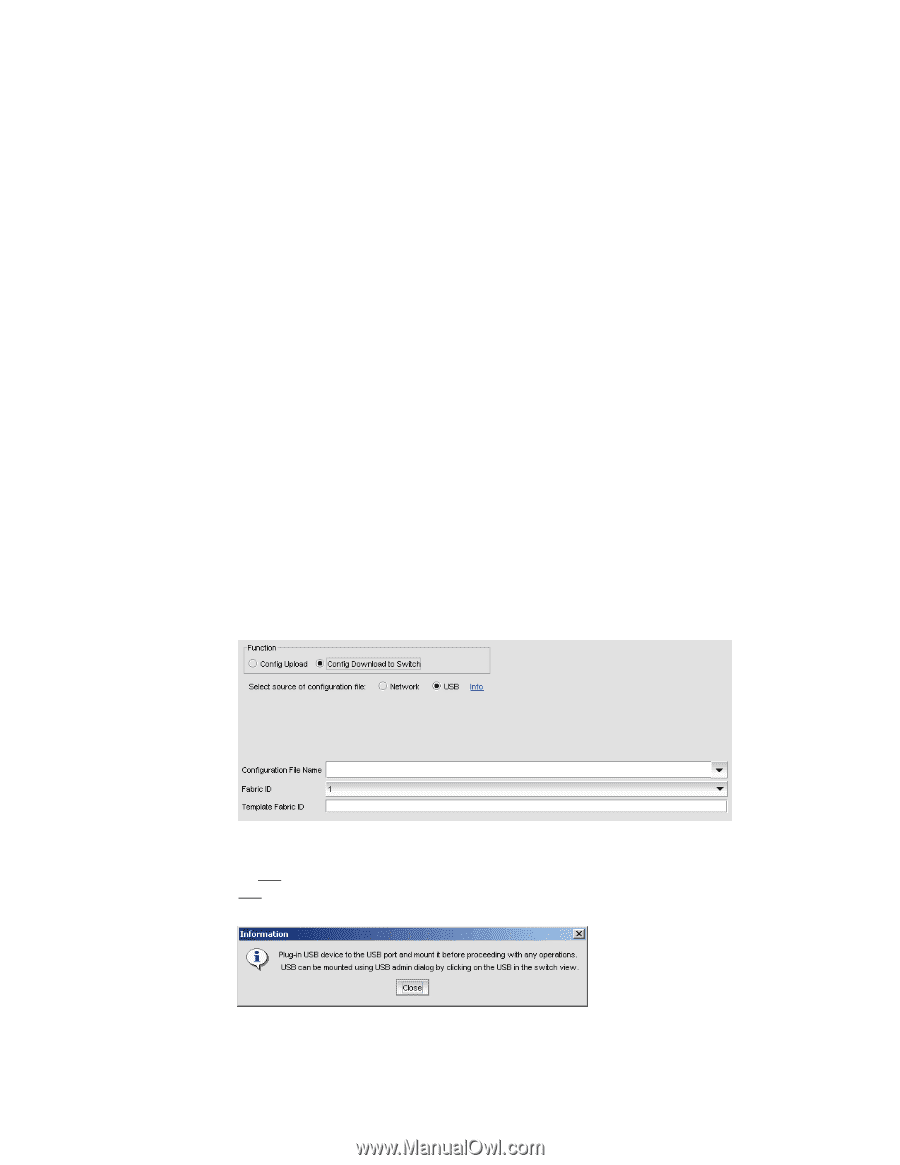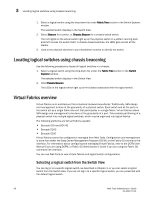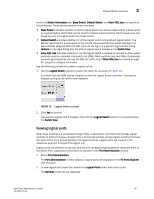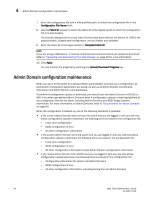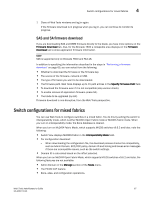Dell PowerEdge M600 Web Tools Administrator’s Guide - Page 91
Restoring a configuration
 |
View all Dell PowerEdge M600 manuals
Add to My Manuals
Save this manual to your list of manuals |
Page 91 highlights
DRAFT: BROCADE CONFIDENTIAL Restoring a configuration 4 Restoring a configuration Restoring a configuration involves overwriting the configuration on the switch by downloading a previously saved backup configuration file. Perform this procedure during a planned down time. Make sure that the configuration file you are downloading is compatible with your switch model. Configuration files from other model switches might cause your switch to fail. If you download from a network, enter the host name or IP address in the Host Name or IP field, the user ID and password required for access to the host in the User Name and Password fields, and select the Protocol Type used for the upload. The default is FTP. If you select "Secure Copy Protocol (SCP)," you cannot specify "anonymous" in the User Name field. To restore a configuration, perform the following task. 1. Open the Switch Administration window. 2. Select Show Advanced Mode. 3. Select the Configure tab. The Configure screen displays. 4. Select the Upload/Download tab. The Upload/Download configuration screen displays. By default, Config Upload is chosen under Function, and Network is chosen as the source of the configuration file. 5. Under Function, select Config Download to Switch. 6. If you select USB as the configuration file source, the network parameters are not needed and are not displayed (Figure 23), and you can skip to step 7. . FIGURE 23 USB configuration download An info link is enabled when USB is chosen as the source of the configuration file. If you click info, the following information message displays (Figure 24). FIGURE 24 USB information dialog box Web Tools Administrator's Guide 63 53-1001772-01