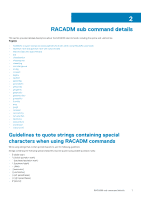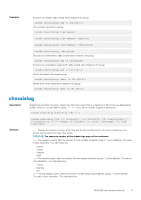Dell PowerEdge MX7000 EMC OpenManage Enterprise Modular Edition Version 1.10.0 - Page 12
cmcchangeover
 |
View all Dell PowerEdge MX7000 manuals
Add to My Manuals
Save this manual to your list of manuals |
Page 12 highlights
Input Example • CDEV-Devices • CAPP-Application • CTEM-Templates • CSEC-Security • CMON-Monitoring • CDPY-Deployment • CREP-Reports • CGRP-Groups • CDIS-Discovery • CINV-Inventory • CGEN-Generic • CUPD-Firmware update • CFWS-Setup • CUSR-User audit messages • CJOB-Job info • CMSC-Miscellaneous • -q-The sequence number from which the records must be displayed. Records older than this sequence number are displayed. • -n-Specifies the number of records that must be displayed. If the number is not specified, the recent 25 records are displayed. The option, "all", displays all the available records. • -r-Displays events that have occurred after this time. The time format is yyyy-mm-dd HH:MM:SS. The timestamp must be mentioned within double quotes. • -e-Displays events that have occurred before this time. The time format is yyyy-mm-dd HH:MM:SS. The timestamp must be mentioned within double quotes. To view chassis log racadm chassislog view • Display the latest 25 records from the active chassis log: racadm chassislog view • Display the sequence number of the first and the last record present in the chassis log: racadm chassislog view -i • Display the records under audit and system categories with severities set to warning or critical: racadm chassislog view -c Audit,system -s warning,critical • Display the records with severities set to warning or critical, starting from sequence number 4: racadm chassislog view -s warning,critical -q 4 • Display five records starting from sequence number 20: racadm chassislog view -q 20 -n 5 • Display records of all events which that have occurred between 2011-01-02 23:33:40 and 2011-01-03 00:32:15: racadm chassislog view -r "2011-01-02 23:33:40" -e "2011-01-03 00:32:15 cmcchangeover Description Synopsis Changes the redundant state of the management module from active to standby and standby to active. racadm cmcchangeover 12 RACADM sub command details