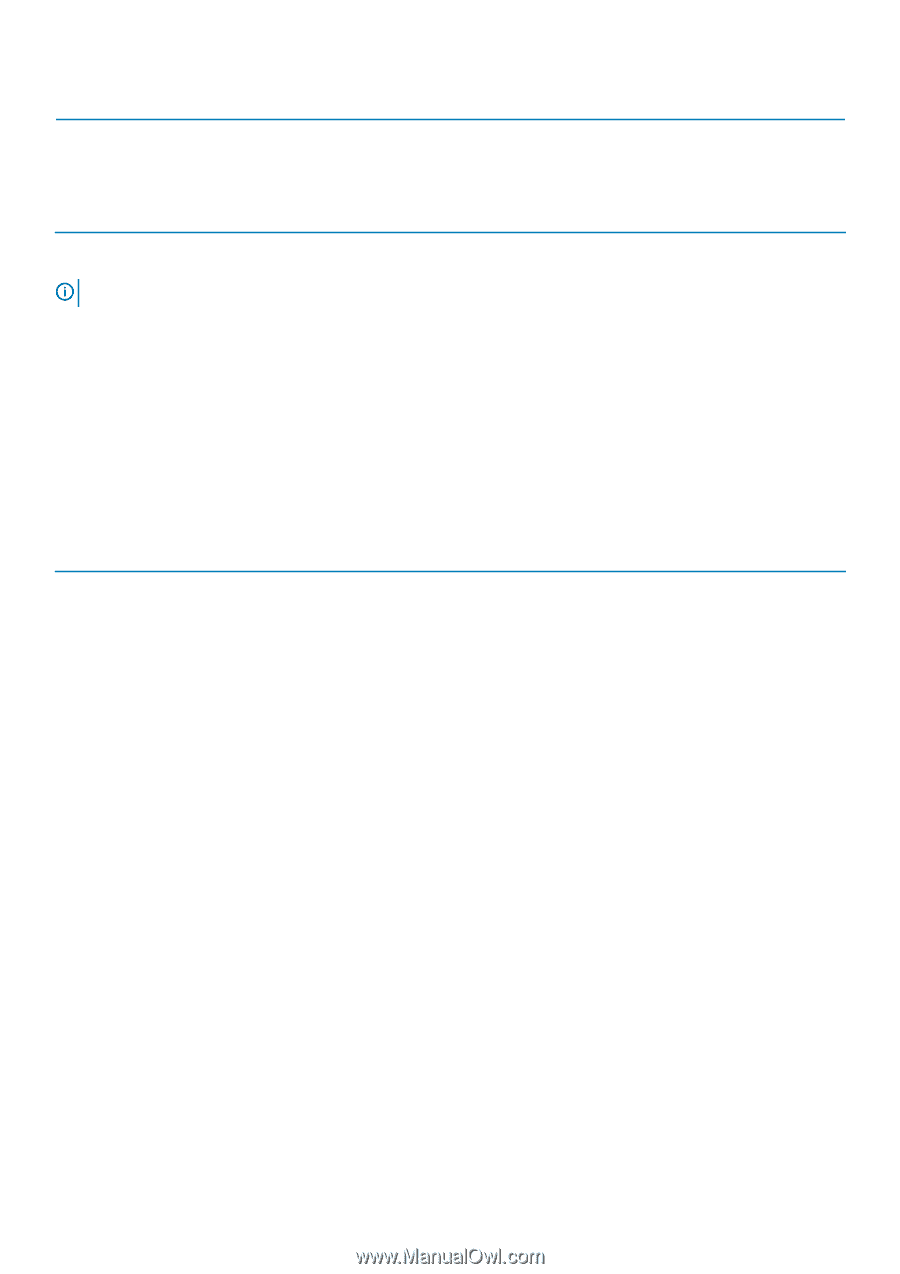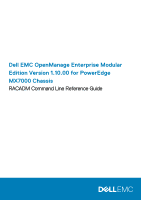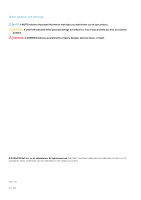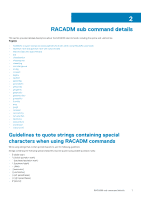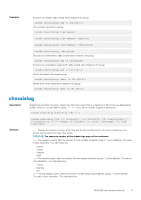Dell PowerEdge MX7000 EMC OpenManage Enterprise Modular Edition Version 1.10.0 - Page 6
Other documents you may need, Displayable Characters
 |
View all Dell PowerEdge MX7000 manuals
Add to My Manuals
Save this manual to your list of manuals |
Page 6 highlights
Option -o objectname -m objectname Description Specifies the object name, if applicable. Specifies the module. Table 2. Supported RACADM interfaces Type Local RACADM Address SSH RACADM OME-Modular No Yes Remote RACADM Yes NOTE: Multiple instances of remote RACADM can be run on a management station. Displayable Characters Displayable characters include the following set: • abcdefghijklmnopqrstuvwxwz • ABCDEFGHIJKLMNOPQRSTUVWXYZ • 0123456789 Other documents you may need Table 3. List of documents Name of the document OpenManage Enterprise Modular RACADM Command Line Reference Guide OpenManage Enterprise Modular Release Notes OpenManage Enterprise and OpenManage Enterprise - Modular RESTful API Guide Integrated Dell Remote Access Controller (iDRAC) User's Guide OS10 Enterprise Edition User Guide Dell EMC PowerEdge MX7000 Enclosure Installation and Service Manual Dell EMC PowerEdge MX5016s and MX5000s Installation and Service Manual Brief introduction of the document This document contains information about the RACADM subcommands, supported interfaces, and property database groups and object definitions. This document provides the latest updates to the system or documentation or advanced technical reference material intended for experienced users or technicians. This document provides information about integrating your applications with OpenManage Enterprise Modular, using the RESTful API commands. This document provides information about installation, configuration, and maintenance of the iDRAC on managed systems. This document provides information about the features of the OS10 switches and using commands in the IOM CLI to configure the switches. This document provides information about installing and replacing components in the PowerEdge MX7000 enclosure. This document provides information about installing and replacing components in the PowerEdge MX5016s storage sled and PowerEdge MX5000s SAS IOM. 6 Introduction