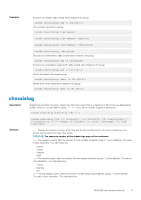Dell PowerEdge MX7000 EMC OpenManage Enterprise Modular Edition Version 1.10.0 - Page 15
faultlist
 |
View all Dell PowerEdge MX7000 manuals
Add to My Manuals
Save this manual to your list of manuals |
Page 15 highlights
Example NOTE: You can configure only the "root" user password for servers, using the deploy command. • -s- The sets static IPV4 network configuration for server. The , , and must be typed as dotted decimal strings. • -s-The attribute string, -6 , sets static IPV6 network configuration for server. The attributes, and , must be entered as colon separated IPV6 strings. • -d-Enables DHCP for the specified server. • -d-[-6] : enables DHCP for the specified server. The -6 option enables IPV6 autoconfiguration. • -v-The SNMPv2 ro string sets the protocol version to SNMPv2, the community string, and the permission as read-only. The length of the snmpCommunityString must be 1-20 characters with ASCII value in the 32-125 range. • Set root password, configure static IPv4 address for server-1 racadm deploy -m server-1 -u root -p -s 192.168.0.20 255.255.255.0 192.168.0.1 • Set root password, configure static IPv6 address for server-1 racadm deploy -m server-1 -u root -p -s -6 2001:DB8::2 64 2001:DB8::1 • Set root password and enable DHCP for server-3 racadm deploy -m server-3 -u root -p -d • Set root password and enable IPv6 DHCP for server-3 racadm deploy -m server-3 -u root -p -d -6 • Set password for switch-1 racadm deploy -m switch-1 -u root -p • Set SNMP community string for switch-1 racadm deploy -m switch-1 -v SNMPv2 DemoCommunityString ro • Set root password to "calvin" for all servers racadm deploy -a -u root -p calvin • Set password for all switches racadm deploy -a switch -u root -p faultlist Description Synopsis Displays the active error message in the chassis subsystem. racadm faultlist view $ racadm faultlist view Example SubSystem = System.Modular.7 Message = CPU 1 is absent InstanceId = Fault#02200004#1 RACADM sub command details 15