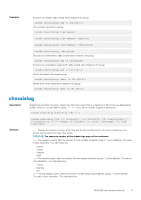Dell PowerEdge MX7000 EMC OpenManage Enterprise Modular Edition Version 1.10.0 - Page 14
deploy
 |
View all Dell PowerEdge MX7000 manuals
Add to My Manuals
Save this manual to your list of manuals |
Page 14 highlights
• Connect to I/O module 1 serial console: racadm connect -m switch-1 NOTE: When you run the racadm connect -m switch- command for the first time, the option to enter the user credentials is not displayed. Press Enter again to view the option to enter the user credentials. NOTE: Use quit key that is configured on the iDRAC to quit the console. NOTE: When you run the command, racadm connect -m switch-, the first time, the option to enter the user credentials is not displayed. Press [Enter] again to view the option to enter the user credentials. deploy Description Synopsis Deploys blade or IOM by specifying required properties. In the firmware or SSH racadm interface, enter a backward slash before the string. For example: xyz\^123. In remote racadm, enter the string in double quotes. For example: "xyz^123". NOTE: The quick deploy command is not supported in RACADM. racadm deploy -m server- -u root -p -s racadm deploy -m server- -u root -p -s -6 racadm deploy -m server- -u root -p -d [-6] racadm deploy -m switch- -u root -p racadm deploy -m switch- -v SNMPv2 ro Input racadm deploy -a [server|switch] -u root -p NOTE: For IOMs, you can only configure SNMPv2 community strings. • -m--must be one of the following values: • server • switch • -a-[server|switch]-applies options to all modules present in the chassis of the given module type; if specified must be one of the following values: • server • switch If the module type is not specified, the default type is server. NOTE: Switches must support Ethernet management. • -u-The username for servers must be 'root'. • -p-Password for the given username. For a server, the password must be 1-20 characters with ASCII value in the 32-126 range. NOTE: FC IOMs (MXG610s) do not support colon, ":", in passwords. 14 RACADM sub command details