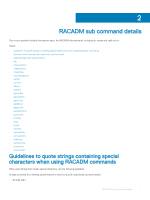Dell PowerEdge MX7000 EMC OpenManage Enterprise Modular Edition Version 1.00.1 - Page 11
chassislog, cmcchangeover
 |
View all Dell PowerEdge MX7000 manuals
Add to My Manuals
Save this manual to your list of manuals |
Page 11 highlights
• racadm chassisgroup help add • racadm chassisgroup help view • racadm chassisgroup help admit • racadm chassisgroup help deny Synopsis Input racadm chassisgroup • -m-IPv4 address of standalone chassis. • -l-IPv4 address of leader chassis. • -g-Name of the chassis group. Examples • Executes on a leader, adds a standalone chassis to the group: racadm chassisgroup add -m 192.168.0.1 • View members present in a group: racadm chassisgroup view members - --pending- Pending requests to join the group. - --discovered- Discovered chassis in the wired environment. • Executes on a standalone, adds a standalone chassis to the group: racadm chassisgroup add -g • Executes on a standalone using lead IP, adds a standalone chassis to the group: racadm chassisgroup add -l 192.168.0.1 • Admits a chassis to the chassis group racadm chassisgroup admit -m 192.168.0.1 • Denies entry of the standalone chassis to the group: racadm chassisgroup deny -m 192.168.0.1 chassislog Description Synopsis Allows you to manage the chassis log. Supported options are: racadm chassislog view [-c ] [-s ] [-b ] [-q ] [-n ] [-r ] [-e ] racadm chassislog Input To view chassis log racadm chassislog view Example For help about a specific chassislog command type: racadm chassislog help cmcchangeover Description Changes the redundant state of the management module from active to standby and standby to active. RACADM sub command details 11