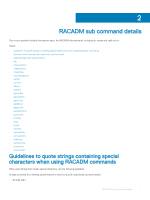Dell PowerEdge MX7000 EMC OpenManage Enterprise Modular Edition Version 1.00.1 - Page 12
config, connect
 |
View all Dell PowerEdge MX7000 manuals
Add to My Manuals
Save this manual to your list of manuals |
Page 12 highlights
Synopsis racadm cmcchangeover Input Example racadm cmcchangeover NA NOTE: During a failover, the chassis power state on the OME - Modular GUI is displayed as "off". The original power state is displayed after the inventory is refreshed. config Description Synopsis Input Modifies RAC configuration properties. racadm config -g -o [-m] racadm config -g -i -o • -g-Configuration group to which the object belongs • -o-Configuration object to configure • -i-Index of indexed group, used with -g and -o • -m-The module must have one of the following values: - storage-- where n=1 to 8. NOTE: The storage - option is available only for cfgStorageModule • -Value of the configuration object Example • Configure a single property of a group: racadm config -g cfgLanNetworking -o cfgDNSRacName NAME • Configure a single property of a group for a particular user: racadm config -g cfgUserAdmin -i 2 -o cfgUserAdminPassword PASSWORD connect Description Synopsis Input Example Connects to blade serial console. racadm connect [-b] -m • -b-Binary mode • -m-The option must be one of the following values: - server--where n = 1 to 8 CAUTION: When executed from the OME-Modular serial console, the connect -b option stays connected until the management module resets or the serial console is terminated. This connection is a potential security risk. Connect to server 1 serial console: racadm connect -m server-1 NOTE: Use quit key configured on the iDRAC to quit the console. 12 RACADM sub command details