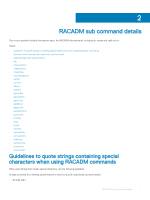Dell PowerEdge MX7000 EMC OpenManage Enterprise Modular Edition Version 1.00.1 - Page 9
help and help with subcommand
 |
View all Dell PowerEdge MX7000 manuals
Add to My Manuals
Save this manual to your list of manuals |
Page 9 highlights
Synopsis • racadm ? • racadm ? Input Example racadm ? racadm ? Example for RACADM ? The following output example shows only part of the actual output for the racadm ? command. Descriptions shown in this example may vary slightly from the descriptions in your racadm session. racadm ? help -- list racadm subcommand description help -- display usage summary for a subcommand ? -- list racadm subcommand description ? -- display usage summary for a subcommand arp -- display the networking arp table chassisaction -- execute chassis or switch power-up/down/cycle or config -- modify OME-Modular configuration properties ... setniccfg -- modify network configuration properties traceroute -- determine the route of a packet traceroute6 -- determine the route of a packet Example for RACADM ? racadm ? getsysinfo getsysinfo -- display general OME-Modular and system information Usage: racadm getsysinfo [-d] [-c] [-4] [-6 Valid Options: -d : show OME-Modular information -c : show chassis information -4 : show OME-Modular IPv4 information -6 : show OME-Modular IPv6 information help and help with subcommand Description Synopsis Input Example Lists all the subcommands available for use with RACADM and provides a short description for each. You may also type a subcommand, group, object, or FQDD alternate name after help • racadm help • racadm help None racadm help racadm help deploy NOTE: • The help command displays a complete list of subcommands. • The racadm help command displays information for the specified subcommand only. RACADM sub command details 9