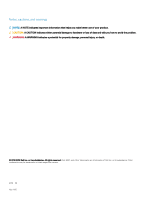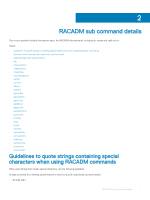Dell PowerEdge MX7000 EMC OpenManage Enterprise Modular Edition Version 1.00.1 - Page 5
Introduction, Supported RACADM Interfaces, RACADM Command Options
 |
View all Dell PowerEdge MX7000 manuals
Add to My Manuals
Save this manual to your list of manuals |
Page 5 highlights
1 Introduction This document provides information about the RACADM subcommands, supported RACADM interfaces, and property database groups and object definitions for Dell EMC OpenManage Enterprise Modular (OME - Modular). Topics: • Supported RACADM Interfaces • RACADM Command Options • Other documents you may need Supported RACADM Interfaces The RACADM command-line utility provides a scriptable interface that allows you to configure your OME - Modular. The utility runs on the management station and the managed system. It is available on the Dell OpenManage Systems Management and Documentation DVD or at dell.com/support. The RACADM utility supports the following interfaces: • SSH-Also referred as Firmware RACADM, is accessible by logging in to OME-Modular using SSH. • Remote-Supports executing RACADM commands from a remote management station such as a laptop or desktop. Install the DRAC Tools utility from the OpenManage software on the remote computer to run remote RACADM commands. To execute remote RACADM commands, you must formulate the command such as an SSH RACADM command except that you must also use the -r -i options or the -r -u -p options. For more information about these options, see the "RACADM Subcommand Details." NOTE: A log for remote racadm session (login or logout) is displayed in the Audit Logs page, irrespective of the remote racadm status. However, the feature does not work if the remote racadm option is disabled. NOTE: For MX systems, if the TLS 1.2 is not enabled in the browser, remote RACADM commands fail. RACADM Command Options Table 1. Details of RACADM command options Option Description -r Specifies the controller's remote IP address. -u -p -S -i -g -o objectname Specifies the user name that is used to authenticate the command transaction. If the -u option is used, the -p option must be used, and the -i option is not allowed. Specifies the password that is used to authenticate the command transaction. If the -p option is used, the -i option is not allowed. Specifies that RACADM should check for invalid certificate errors. RACADM stops the execution of the command with an error message if it detects an invalid certificate. Specifies the index number for the indexed group, if applicable. Specifies the group name, if applicable. Specifies the object name, if applicable. Introduction 5