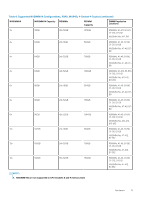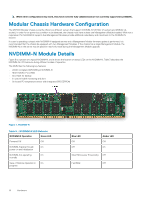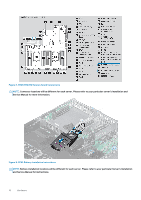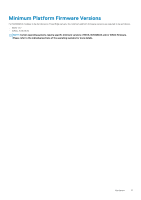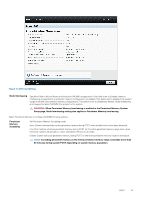Dell PowerEdge R740 EMC NVDIMM-N Persistent Memory User Guide - Page 14
Modular Chassis Hardware Configuration, NVDIMM-N Module Details
 |
View all Dell PowerEdge R740 manuals
Add to My Manuals
Save this manual to your list of manuals |
Page 14 highlights
2. While other configurations may work, they have not been fully validated and are not currently supported by DellEMC. Modular Chassis Hardware Configuration The MX7000 Modular chassis currently offers two different servers that support NVDIMM-N: MX740c (2-socket) and MX840c (4socket). In order for an power loss condition to be detected, the chassis must have at least one Management Module installed. While not a requirement for NVDIMM-N support, dual Management Modules provide additional redundancy and robustness to the NVDIMM-N solution. If a user is operating a chassis with NVDIMM-N equipped servers and a Management Module firmware update is performed, it is recommended that the chassis be equipped with two Management Modules. If the chassis has a single Management Module, the NVDIMM-Ns in the server may be placed in read-only mode during the Management Module upgrade. NVDIMM-N Module Details Figure 6 is a picture of a typical NVDIMM-N, and it shows the location of status LEDs on the NVDIMM-N. Table 3 describes the NVDIMM-Ns LED behavior during different modes of operation. The DIMM has the following key features: • JEDEC compliant DDR4 288-pin NVDIMM-N • 16GB RDIMM, PC4-2666 • SLC Flash for backup • In-system health monitoring and alert • On-board I2C temperature sensor with integrated SPD EEPROM Figure 7. NVDIMM-N Table 5. : NVDIMM-N LED Behavior NVDIMM-N Operation Green LED Powered Off Off NVDIMM-N going through On power-on and initialization NVDIMM-N is operating On normally Save of Restore Operation in On progress Blue LED Off Off Amber LED Off On Slow Blink (every 15 seconds) Off Fast Blink Off 14 Hardware