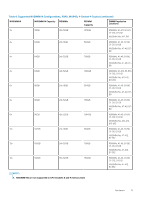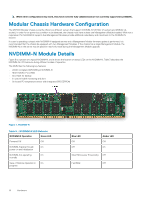Dell PowerEdge R740 EMC NVDIMM-N Persistent Memory User Guide - Page 9
Restore from Flash
 |
View all Dell PowerEdge R740 manuals
Add to My Manuals
Save this manual to your list of manuals |
Page 9 highlights
Restore from Flash On server power-up, BIOS re-initializes the DRAM on the NVDIMM-N. BIOS commands the NVDIMM-N Controller using the SMBus Management Interface to restore its DRAM contents from Flash. The restore process takes approximately one minute to complete. This duration is independent of the number of NVDIMM-Ns installed in the server because Restores occur in parallel across all NVDIMM-Ns. BIOS then exposes the NVDIMM-N to the Server OS as Persistent Memory. Note that Persistent Memory is distinct from System Memory which is required for normal OS operation. Please refer to the respective OS Sections for more details on OS support of Persistent Memory. Figure 4. Restore Operation NVDIMM-N Overview 9

Restore from Flash
On server power-up, BIOS re-initializes the DRAM on the NVDIMM-N. BIOS commands the NVDIMM-N Controller using the SMBus
Management Interface to restore its DRAM contents from Flash. The restore process takes approximately one minute to complete. This
duration is independent of the number of NVDIMM-Ns installed in the server because Restores occur in parallel across all NVDIMM-Ns.
BIOS then exposes the NVDIMM-N to the Server OS as Persistent Memory. Note that Persistent Memory is distinct from System
Memory which is required for normal OS operation. Please refer to the respective OS Sections for more details on OS support of
Persistent Memory.
Figure 4. Restore Operation
NVDIMM-N Overview
9