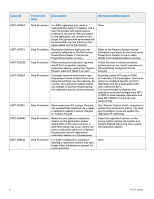Dell PowerStore 1200T EMC PowerStore Release Notes for PowerStore OS Version 3 - Page 11
Storage for File Imports., OS 1.0 to PowerStore OS 1.0.1.
 |
View all Dell PowerStore 1200T manuals
Add to My Manuals
Save this manual to your list of manuals |
Page 11 highlights
Issue ID MDT-170949 MDT-265301 MDT-55667 MDT-249810 MDT-146346 MDT-359644 MDT-356233 MDT-245640 MDT-118394 Functional Area Description Workaround/Resolution Install or Upgrade Install or Upgrade Monitoring Monitoring Notifications and Alerts Notifications and Alerts PowerStore Manager(GUI) PowerStore Manager (GUI) PowerStore Manager (GUI) Running PowerPath 7.1 and earlier on a Linux host causes an I/O error during the software upgrade of PowerStore OS 1.0 to PowerStore OS 1.0.1. Apply the next/upcoming PowerPath 7.1 patch, and then run the PowerStore software upgrade to avoid the I/O error. When performing a software upgrade on a PowerStore T model appliance running in Unified mode, the inter-node iSCSI connection might fail when one node is rebooted, which can cause the NAS to panic. Allow NAS-HA to take care of uninterrupted NAS operations during a software upgrade. If data unavailability occurs after the software upgrade is complete, contact your service provider. Storage container capacity metrics are Look at the capacity metrics again after not available until I/O operations have I/O operations on the storage container begun. have been performed. If the total system capacity is below 10TB, free page tables are not replenished as this would consume space that might not be required and waste free pages. The lack of free pages in the table causes a performance impact for writes. For better performance, more capacity should be added. Make sure that the system capacity is higher than 10TB. Some hardware alert states may persist for a short time after the health of the object has been restored. The alert states eventually resolve with the correct state. None Sending test SMTP messages can block the connection between PowerStore Manager and PowerStore if the SMTP server is not accessible. Ensure that the selected SMTP server is valid and supports the selected port. "Copy Progress Percentage" and "Estimated Time To Completion" information does not appear on the PowerStore Manager, Import External Storage page for File Imports. Use the /file_import_session/{id} REST API command, to view the current_operation_progress_percentage and estimated_completion_timestamp for a file import session. When rebooting or powering off a node from PowerStore Manager, the system may not display any acknowledgement that the process has begun. The Reboot or Power Down button may still appear clickable. Despite the lack of acknowledgment, the operation will be triggered successfully after a single click of the button. None Uploading an upgrade package that is larger than 4 GB with Microsoft Edge or Internet Explorer fails. Try again with a different browser. Known Issues 11