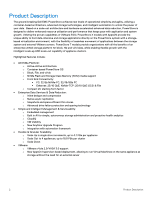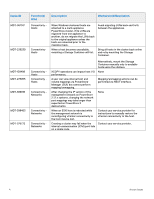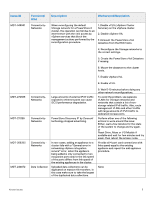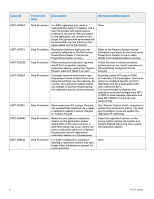Dell PowerStore 1200T EMC PowerStore Release Notes for PowerStore OS Version 3 - Page 3
PowerStore deployment models and configurations, Resolved Issues, Known Issues
 |
View all Dell PowerStore 1200T manuals
Add to My Manuals
Save this manual to your list of manuals |
Page 3 highlights
PowerStore deployment models and configurations Deployment Model Model numbers Support Configurations PowerStore T 500, 1000, 1200, 3000, 3200, 5000, 5200, 7000, 9000, 9200 Storage-centric deployments. Both block (storage area networks (SAN)) and file (network attached storage (NAS)) services are supported with PowerStore T deployments. Note: Hypervisor deployments are not supported on this model. Refer to the PowerStore product support pages (https://www.dell.com/support) for detailed user documentation. Resolved Issues The following issues have been resolved in this release. Issue ID Functional Area MDT-437451 Install or Upgrade Description PowerStore appliances with certain large configurations become nonresponsive during upgrade to PowerStore OS 3.0.0.0. Known Issues The following high severity issues are reported in this release. For a list of the minor issues, see the PowerStore Release Notes - Minor Issues Knowledge Base Article Number: 000155626. Issue ID MDT-245165 Functional Area Cluster Creation Description Workaround/Resolution Each PowerStore appliance is preconfigured with an Administrator user (admin), which has a default factory password. The PowerStore Initial Configuration Wizard will require you to change this password. Once you have changed the admin user password, you must complete the cluster creation process using this appliance as the primary one. This appliance can no longer be configured as a non-primary appliance in a cluster, because only the primary appliance is permitted to have the non-factory default password. Contact your service provider if you mistakenly change the password on an appliance and want it to be a non-primary appliance in a cluster. Resolved Issues 3