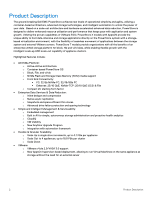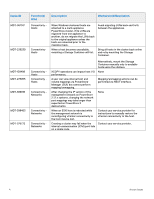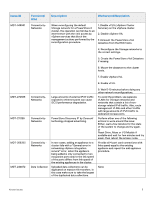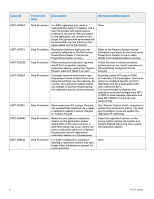Dell PowerStore 1200T EMC PowerStore Release Notes for PowerStore OS Version 3 - Page 4
Issue ID, Functional, Description, Workaround/Resolution, Mapping/unmapping actions can
 |
View all Dell PowerStore 1200T manuals
Add to My Manuals
Save this manual to your list of manuals |
Page 4 highlights
Issue ID MDT-367147 MDT-239230 MDT-139488 MDT-273055 MDT-386816 MDT-396403 MDT-375772 Functional Area Connectivity Hosts ConnectivityHosts Description Workaround/Resolution When Windows clustered hosts are attached to a multi-appliance PowerStore cluster, if its LUNs are migrated from one appliance to another, do not migrate the LUNs back to the original appliance unless the hosts are rebooted prior to the migration back. When a host becomes unavailable, mounting a Storage Container will fail. Avoid migrating LUNs back and forth between the appliances. Bring all hosts in the cluster back online and retry mounting the Storage Container. Connectivity Hosts Connectivity Hosts Connectivity Networks Connectivity Networks Connectivity Networks Alternatively, mount the Storage Container manually only to available hosts using the vSphere. XCOPY operations can impact host I/O None performance. A user can view internal host and volume mappings via PowerStore Manager (GUI) but cannot perform mapping/unmapping. Mapping/unmapping actions can be performed via REST interface. After changing the IP version of the management network on PowerStore 2.1.1.x systems, changing the network port mappings may take longer than expected on PowerStore X deployments. None When an ESXi host is rebooted while the management network is reconfiguring vCenter connectivity to the host may be lost. Contact your service provider for instructions to manually restore the vCenter connectivity to the host. Creating a cluster may fail when the Contact your service provider. internal communication (ICM) port fails on a single node. 4 Known Issues