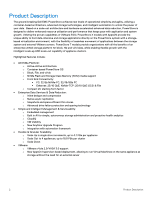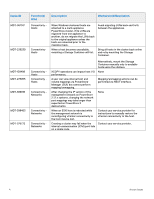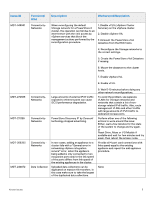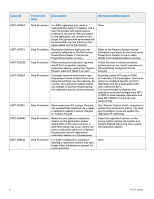Dell PowerStore 1200T EMC PowerStore Release Notes for PowerStore OS Version 3 - Page 6
PowerStore Cluster if the Source, Data Protection
 |
View all Dell PowerStore 1200T manuals
Add to My Manuals
Save this manual to your list of manuals |
Page 6 highlights
Issue ID MDT-361933 MDT-414572 MDT-322339 MDT-316424 MDT-312619 MDT-309462 MDT-299182 Functional Area Description Workaround/Resolution Data Protection In a NAS replication pair, when a replicated File system is deleted, and a new File system with same name is created on the source side and added to the replication, old content on the target File System with same name will be overwritten by new data from the newly added source File System. None Data Protection Replication Sessions status are not correctly reflected on the Destination PowerStore Cluster if the Source PowerStore Cluster is down. Refer to the Remote System related information and alerts on the Destination PowerStore Cluster for up-to-date details and suggested steps to recover. Data Protection When moving the replication tag from one IP Port to another, existing replication session could enter 'System Paused' state and result in an alert. Follow the alert's related corrective actions and run the 'verify' operation on the associated configured remote systems. Data Protection Customer network environment may drop jumbo frames or block them from being transmitted over the network. As a result, the replication session status can change to System Paused during the replication session synchronization. Decrease cluster MTU size to 1500. In PowerStore 2.0 and higher, there is an option to configure specific ports for replication and set a dedicated VLAN with a different MTU. It is recommended to separate the replication ports and configure the MTU to 1500 to allow flawless replication and keep MTU 9000 for the local area network only Data Protection When replication IPs change, they are not automatically detected. As a result, a replication session's status changes to 'System Paused'. Run 'Remote System Verify' operation to update the connectivity matrix. The next synchronization cycle will update the replication IP addresses. Data Protection When the user pauses a replication session on the destination cluster during NDU of the source cluster, a post-NDU state may occur, where the source replication session is in System Paused state and the destination replication session is in Paused state. Pause the replication session on the source cluster (where the session is in System Paused state) and then resume the replication session. Data Protection In a large configuration, pausing or deleting a replication session may take longer when the session is queued for synchronization. None 6 Known Issues