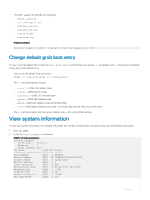Dell PowerSwitch S4112F-ON Open Networking Hardware Diagnostic Guide April 201 - Page 14
Setup utility, platform
 |
View all Dell PowerSwitch S4112F-ON manuals
Add to My Manuals
Save this manual to your list of manuals |
Page 14 highlights
lrwxrwxrwx 1 root 0 0 Apr 10 13:12 device -> ../../devices/pci0000:00/0000:00:16.0/ usb1/1-1/1-1.1/1-1.1.1/1-1.1.1:1.0/host6/target6:0:0/6:0:0:0 ... 6 Copy the ISO image to the USB using the dd command. ONIE:/ # dd if=./onie-recovery-x86_64-dell__c2538-r0.iso of=/dev/sdb bs=10M 3+1 records in 3+1 records out 39780352 bytes (37.9MB) copied, 6.890503 seconds, 5.5MB/s ONIE:/ # 7 Move the USB from the ONIE target-the system with ONIE-to the USB slot in your switch-the system without ONIE. 8 Turn-on your system and enter the BIOS setup menu by selecting Del when BIOS message is displayed. If you already powered on your system, reboot the system and enter the BIOS setup menu by selecting Del. 9 In the BIOS Boot menu, select UEFI USB. Select Save and Exit. Figure 2. Setup utility After the system exits the BIOS Boot menu, the system boots with the ONIE USB and presents the following menu: 14 ONIE installation instructions