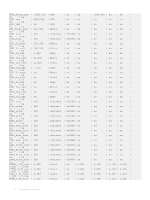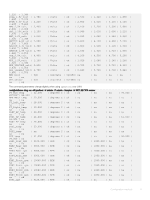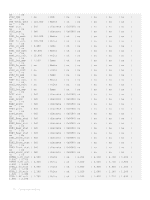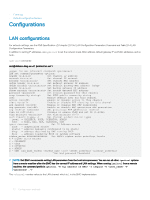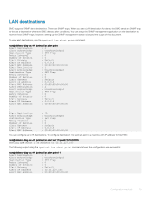Dell PowerSwitch S5212F-ON S5200-ON Series BMC User Guide March 2019 - Page 11
Intelligent Platform Management Interface, Second Generation v2.0.pdf, Specification
 |
View all Dell PowerSwitch S5212F-ON manuals
Add to My Manuals
Save this manual to your list of manuals |
Page 11 highlights
FPGA_3.3V_volt | 3.200 3.600 | 3.800 BMC_2.5V_volt | 2.400 2.800 | 2.900 BMC_1.15V_volt | 1.150 1.270 | 1.320 BMC_1.2V_volt | 1.210 1.320 | 1.380 SWITCH_6.8V_volt| 7.000 7.500 | 7.800 SWITCH_3.3V_volt| 3.300 3.600 | 3.800 SWITCH_1.8V_volt| 1.790 1.980 | 2.070 USB_5.0V_volt | 4.900 5.500 | 5.700 NPU_1.2V_volt | 1.190 1.320 | 1.380 NPU_VDDCORE_volt| 0.800 0.930 | 0.950 NPU_VDDANLG_volt| 0.790 0.880 | 0.920 BMC boot | 0x0 na | na SEL_sensor | 0x0 na | na | Volts | ok | 2.800 | Volts | ok | 2.100 | Volts | ok | 0.980 | Volts | ok | 1.020 | Volts | ok | 5.800 | Volts | ok | 2.800 | Volts | ok | 1.530 | Volts | ok | 4.200 | Volts | ok | 1.020 | Volts | ok | 0.700 | Volts | ok | 0.680 | discrete | 0x0180| na | discrete | 0x1080| na | 3.000 | 2.200 | 1.030 | 1.080 | 6.100 | 3.000 | 1.620 | 4.500 | 1.080 | 0.720 | 0.720 | na | na | 3.100 | 3.500 | | 2.300 | 2.600 | | 1.090 | 1.210 | | 1.140 | 1.260 | | 6.400 | 7.200 | | 3.100 | 3.500 | | 1.710 | 1.890 | | 4.700 | 5.200 | | 1.140 | 1.260 | | 0.740 | 0.910 | | 0.760 | 0.840 | | na | na | | na | na | To access BMC over a LAN, use the following ipmitool command: ipmitool [-c|-h|-v|-V] -I lanplus -H [-p ] [-U ] [-L ] [-a|-E|-P|-f ] [-o ] [-O ] [-C ] [-Y|[-K|- ] [-y ] [-e ] [-N ] [-R ] If needed, you can download ipmitool from the htps://sourceforge.net/ projects/ipmitool website. The commands to install ipmitool on Ubuntu or Fedora versions are as follows: 1 Install ipmitool on Ubuntu versions. # apt-get install ipmitool 2 Install ipmitool on Fedora versions. # yum install ipmitool Run standard IPMI commands from ipmitool. For the command format, see Intelligent Platform Management Interface Specification Second Generation v2.0.pdf. For more documentation, see https://linux.die.net/man/1/ipmitool. NOTE: Throughout this user guide, Intelligent Platform Management Interface Specification Second Generation v2.0.pdf is known as IPMI Specification v2.0. For more information about IPMI, see the IPMI resources that is hosted by Intel at https:// www.intel.com/content/www/us/en/servers/ipmi/ipmi-technical-resources.html. Topics: • Configurations • Date and time • SNMP and email alerts • Add and delete users • Firewall Configuration methods 11