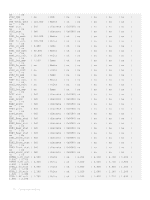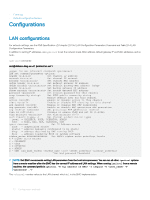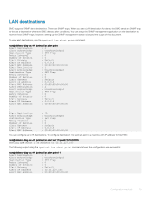Dell PowerSwitch S5212F-ON S5200-ON Series BMC User Guide March 2019 - Page 15
LAN destinations
 |
View all Dell PowerSwitch S5212F-ON manuals
Add to My Manuals
Save this manual to your list of manuals |
Page 15 highlights
LAN destinations BMC supports SNMP alert destinations. These are SNMP traps. When you set a LAN destination for alerts, the BMC sends an SNMP trap to the set a destination whenever BMC detects alert conditions. You can setup the SNMP management application on the destination to receive these SNMP traps; however, setting up the SNMP management station is beyond the scope of this document. To view alert destinations, use the ipmitool lan alert print command. root@dellemc-diag-os:~# ipmitool lan alert print Alert Destination : 0 Alert Acknowledge : Unacknowledged Destination Type : PET Trap Retry Interval : 0 Number of Retries : 0 Alert Gateway : Default Alert IP Address : 0.0.0.0 Alert MAC Address : 00:00:00:00:00:00 Alert Destination : 1 Alert Acknowledge : Unacknowledged Destination Type : PET Trap Retry Interval : 0 Number of Retries : 0 Alert Gateway : Default Alert IP Address : 0.0.0.0 Alert MAC Address : 00:00:00:00:00:00 Alert Destination : 2 Alert Acknowledge : Unacknowledged Destination Type : PET Trap Retry Interval : 0 Number of Retries : 0 Alert Gateway : Default Alert IP Address : 0.0.0.0 Alert MAC Address : 00:00:00:00:00:00 . . . Alert Destination : 15 Alert Acknowledge : Unacknowledged Destination Type : PET Trap Retry Interval : 0 Number of Retries : 0 Alert Gateway : Default Alert IP Address : 0.0.0.0 Alert MAC Address : 00:00:00:00:00:00 You can configure up to 15 destinations. To configure destination 1 to send an alert to a machine with IP address 10.11.227.180: root@dellemc-diag-os:~# ipmitool lan alert set 1 1 ipaddr 10.11.227.105 Setting LAN Alert 1 IP Address to 10.11.227.105 The following output using the ipmitool lan alert print command shows the configuration was successful: root@dellemc-diag-os:~# ipmitool lan alert print 1 1 Alert Destination : 1 Alert Acknowledge : Unacknowledged Destination Type : PET Trap Retry Interval : 0 Number of Retries : 0 Alert Gateway : Default Alert IP Address : 10.11.227.105 Alert MAC Address : 00:00:00:00:00:00 Configuration methods 15