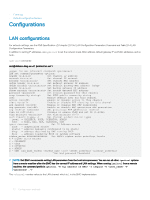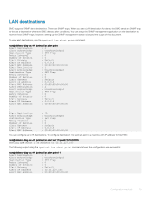Dell PowerSwitch S5212F-ON S5200-ON Series BMC User Guide March 2019 - Page 16
Alert policy setup, Add and delete users
 |
View all Dell PowerSwitch S5212F-ON manuals
Add to My Manuals
Save this manual to your list of manuals |
Page 16 highlights
Alert policy setup To setup the alert policy, you must use the ipmitool raw command. To view the current policy table, use the ipmitool pef policy list command. root@dellemc-diag-os:~# ipmitool pef policy list 1 | 0 | disabled | Match-always | 0 | IPMB (I2C) | 0 2 | 2 | enabled | Match-always | 1 | 802.3 LAN | PET | AMI | 0 | 0 | 10.11.227.105 | 00:00:00:00:00:00 3 | 0 | disabled | Match-always | 0 | IPMB (I2C) | 0 4 | 0 | disabled | Match-always | 0 | IPMB (I2C) | 0 5 | 0 | disabled | Match-always | 0 | IPMB (I2C) | 0 6 | 0 | disabled | Match-always | 0 | IPMB (I2C) | 0 7 | 0 | disabled | Match-always | 0 | IPMB (I2C) | 0 8 | 0 | disabled | Match-always | 0 | IPMB (I2C) | 0 9 | 0 | disabled | Match-always | 0 | IPMB (I2C) | 0 10 | 0 | disabled | Match-always | 0 | IPMB (I2C) | 0 . . . 57 | 0 | disabled | Match-always | 0 | IPMB (I2C) | 0 58 | 0 | disabled | Match-always | 0 | IPMB (I2C) | 0 59 | 0 | disabled | Match-always | 0 | IPMB (I2C) | 0 60 | 0 | disabled | Match-always | 0 | IPMB (I2C) | 0 There are 60 entries available for a policy table. The following example shows setting a policy entry. For a detailed description of the table entries, see the IPMI Specification v2.0 Alert policy table entry. root@dellemc-diag-os:~# ipmitool raw 0x4 0x12 0x9 0x2 0x28 0x11 0x00 root@dellemc-diag-os:~# ipmitool pef policy list 1 | 0 | disabled | Match-always | 0 | IPMB (I2C) | 0 2 | 2 | enabled | Match-always | 1 | 802.3 LAN | PET | AMI | 0 | 0 | 10.11.227.105 | 00:00:00:00:00:00 3 | 0 | disabled | Match-always | 0 | IPMB (I2C) | 0 4 | 0 | disabled | Match-always | 0 | IPMB (I2C) | 0 5 | 0 | disabled | Match-always | 0 | IPMB (I2C) | 0 6 | 0 | disabled | Match-always | 0 | IPMB (I2C) | 0 7 | 0 | disabled | Match-always | 0 | IPMB (I2C) | 0 8 | 0 | disabled | Match-always | 0 | IPMB (I2C) | 0 9 | 0 | disabled | Match-always | 0 | IPMB (I2C) | 0 10 | 0 | disabled | Match-always | 0 | IPMB (I2C) | 0 . . . 57 | 0 | disabled | Match-always | 0 | IPMB (I2C) | 0 58 | 0 | disabled | Match-always | 0 | IPMB (I2C) | 0 59 | 0 | disabled | Match-always | 0 | IPMB (I2C) | 0 60 | 0 | disabled | Match-always | 0 | IPMB (I2C) | 0 Add and delete users The following describes adding and deleting users: There are 10 entries for a user list. 1 Add a new user by modifying one of the empty entries in the user list using the following: $ ./ipmitool -H xx.xx.xxx.xx -I lanplus -U admin -P admin user set name 3 $ ./ipmitool -H xx.xx.xxx.xx -I lanplus -U admin -P admin user set password 3 Password for user 3: 16 Configuration methods