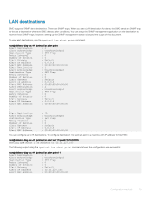Dell PowerSwitch S5212F-ON S5200-ON Series BMC User Guide March 2019 - Page 18
Set User Access Command, IPMI Messaging, Get SOL, parameters, Close Session, Get SEL Time
 |
View all Dell PowerSwitch S5212F-ON manuals
Add to My Manuals
Save this manual to your list of manuals |
Page 18 highlights
FRU Device Description : FRU_PSU2 (ID 2) Board Mfg Date : Fri Jan 12 18:47:00 2018 Board Mfg : DELL Board Product : PWR SPLY,495W,RDNT,DELTA Board Serial : CNDED0081G01GL Board Part Number : 0GRTNKA02 FRU Device Description : FRU_FAN1 (ID 3) Unknown FRU header version 0x00 FRU Device Description : FRU_FAN2 (ID 4) Board Mfg Date : Mon Feb 12 08:01:00 2018 Board Mfg : Dell Board Product : Board Serial : CNCES008260036 Board Part Number : 07CRC9X01 Product Manufacturer : Dell Product Name : Product Version : Product Serial : Product Asset Tag : D4SSG02 For more information, see the IPMI Specification v2.0 chapter 22.26 Set User Access Command, 22.28 Set User Name Command, and 22.30 Set User Password Command. • Request data byte 1-[7] - 0b-Do not change the following bits in this byte - 1b-Enable changing bits in this byte • Request data byte 1-[6] User restricted to callback - 0b-User Privilege Limit is determined by the User Privilege Limit parameter for both callback and non-callback connections. - 1b-User Privilege Limit is determined by the User Privilege Limit parameter for callback connections, but is restricted to Callback level for non-callback connections. A user can only initiate a callback when he/she 'calls in' to the BMC, but after the callback connect is made, the user could potentially establish a session as an Operator. • Request data byte 1-[5] User link authentication enable/disable. This is used to enable/disable a user's name and password information for link authentication. Link authentication itself is a global setting for the channel and is enabled/disabled via the serial or moden configuration parameters. - 0b-disable user for link authentication - 1b-enable user for link authentication • Request data byte 1-User IPMI Messaging enable/disable. This is used to enable/disable a user's name and password information for IPMI messaging. In this case, IPMI Messaging means the ability to execute generic IPMI commands that are not associated with a particular payload type. For example, if you disable IPMI Messaging for a user, but that user is enabled for activating the SOL payload type, IPMI commands associated with SOL and session management, such as Get SOL Configuration parameters and Close Session are available, but generic IPMI commadns such as Get SEL Time are not. - 0b-disable user for link authentication - 1b-enable user for link authentication • Request data byte 2-User ID - [7:6] reserved - [5:0] User ID. 00000b = reserved • Request data byte 3-User limits - [7:6] reserved - [3:0] User Privilege Limit. This determines the maximum privilege level that the user can to switch to on the specified channel. ◦ 0h-reserved ◦ 1h-Callback ◦ 2h-User ◦ 3h-Operator ◦ 4h-Adminstrator 18 Configuration methods