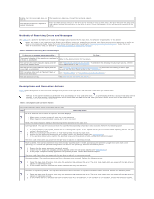Dell PowerVault 110T LTO3 User Guide - Page 27
Manually Removing a Tape Cartridge
 |
View all Dell PowerVault 110T LTO3 manuals
Add to My Manuals
Save this manual to your list of manuals |
Page 27 highlights
20 14h 21 15h 22 16h 23 17h 30 1Eh 31 1Fh 32 20h 33 21h 34 22h 36 24h 37 25h 39 27h 51 33h 52 34h 53 35h Clean now Set when the tape drive detects that it needs cleaning. Clean the tape drive. See the Cleaning the Tape Mechanism section in "Using the Tape Drive." Clean periodic Set when the drive detects that it needs routine cleaning. Clean the tape drive as soon as possible. The drive can continue to operate, but you should clean the drive soon. See the Cleaning the Tape Mechanism section in "Using the Tape Drive." Expired clean Set when the tape drive detects a cleaning cartridge that has expired. Replace the cleaning cartridge. Invalid cleaning tape Set when the drive expects a cleaning cartridge and the loaded cartridge is not a cleaning cartridge. Use a valid cleaning cartridge. Hardware A Set when a hardware failure occurs that requires that you reset the tape drive to recover. If resetting the drive does not recover the error, use the error code from the single-character display, library user interface, or SCSI drive sense data. See "Descriptions and Corrective Actions." Hardware B Set when the tape drive fails its internal self tests. Use the error code on the single-character display, library user interface, or SCSI drive sense data. See "Descriptions and Corrective Actions." Interface Set when the tape drive detects a problem with the SCSI, Fibre Channel, or Locate error code 8 or 9 in "Descriptions and Corrective Actions." LDI (RS-422) interface. Eject media Set when a failure occurs that requires you to unload the cartridge from the drive. Unload and reload the tape cartridge. Download fail Set when a field microcode replacement (FMR) image is unsuccessfully downloaded to the tape drive via the SCSI interface. Ensure that it is the correct image. Download the FMR image again. Drive temperature Set when the drive's temperature sensor indicates that the drive's temperature is exceeding the recommended temperature of the system (see "Specifications"). See error code 1 in "Descriptions and Corrective Actions." Drive voltage Set when the drive detects that the externally supplied voltages are either approaching the specified voltage limits or are outside the voltage limits (see "Specifications"). See error code 2 in "Descriptions and Corrective Actions." Diagnostics required Set when the drive detects a failure that requires diagnostics to isolate the problem. See error code 6 in "Descriptions and Corrective Actions." Tape directory invalid at unload Set when the tape directory on the tape cartridge that was previously unloaded is corrupted. The file-search performance is degraded. Rebuild the tape directory by reading all the data. Tape system area write failure Set when the tape cartridge that was previously unloaded could not write its system area successfully. Copy the data to another tape cartridge, then discard the old cartridge. Tape system area Set when the tape system area could not Copy the data to another tape cartridge, then discard the old read failure be read successfully at load time. cartridge. Manually Removing a Tape Cartridge If problem-determination procedures identify the tape drive as the source of the problem and you are unable to eject the tape cartridge using the eject button, reset the drive to recover the cartridge: 1. Press and hold the eject button for 10 seconds, then release. ¡ The status light turns amber and the drive starts through its hardware test process. ¡ When the hardware test completes, the status light turns green. ¡ If a cartridge is in the drive the status light flashes green until the cartridge is rewound. ¡ The status light turns solid green when the rewind is complete and the tape drive is ready. NOTE: Allow at least 10 minutes for the rewind process to complete. 2. To eject the cartridge, push the eject button one more time. If the tape cartridge still will not eject, contact trained service personnel for assistance. NOTICE: If you are not a trained service person, do not attempt to open the drive for repairs as this will void your warranty. Please read all restrictions and disclaimers. Back to Contents Page