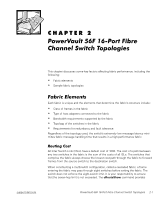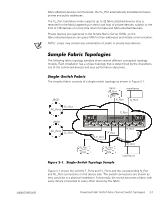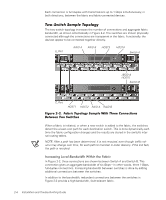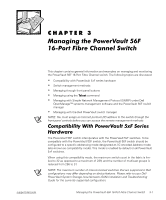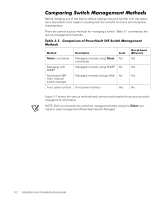Dell PowerVault 50F Dell PowerVault 56F 16-Port Fibre Channel Switch Inst - Page 36
PowerVault 56F
 |
View all Dell PowerVault 50F manuals
Add to My Manuals
Save this manual to your list of manuals |
Page 36 highlights
Before changing any of the factory default settings, become familiar with the operations described in this chapter including both the switch's functions and interactive characteristics. There are several access methods for managing a switch. Table 3-1 summarizes the various management methods. Telnet commands Managed remotely using Telnet No Yes commands Managing with SNMP Managed remotely using SNMP No Yes PowerVault 56F Managed remotely though Web No Yes Fibre Channel switch manager Front panel controls Front panel interface Yes No Figure 3-1 shows the various methods and communication paths for accessing switch management information. NOTE: Dell recommends the switch be managed remotely using the Telnet command or web management (PowerVault Switch Manager). 3-2 Installation and Troubleshooting Guide