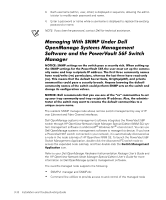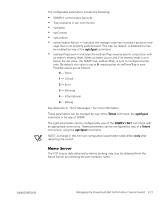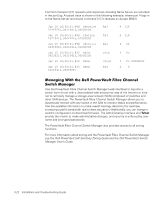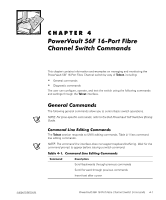Dell PowerVault 50F Dell PowerVault 56F 16-Port Fibre Channel Switch Inst - Page 53
Standard Generic traps
 |
View all Dell PowerVault 50F manuals
Add to My Manuals
Save this manual to your list of manuals |
Page 53 highlights
MIB-II system group, interface group, and SNMP group Vendor-Specific MIBs Standard Generic traps Enterprise-Specific traps NOTES: You must configure the management platform's IP address as a trap recipient so it will be discovered by that management platform. HP OpenView NNM SE version 3 and above have MIB and auto discovery support for the switch. While the switch may be managed using a MIB browser, Dell recommends using the web-based PowerVault 56F Switch Manager or using the Telnet command. The SNMP manage node residing on the embedded processor supports UDP/IP over the Ethernet interface or any FC-IP interface (see Table 3-1). This transport provides an immediate Plug and Play support for the switch once the IP address has been assigned. The following five object groups are defined and supported: Configuration group Operation group Error group Accounting group Capability group The agent supports all groups, except the accounting group, which is better supported in the Fibre Channel Port (FCP) group of the vendor-unique MIB. The following five groups of MIBs are defined and supported: PowerVault 56F system group Fabric group SNMP manage node configuration group FCP group Name server group support.dell.com Managing the PowerVault 56F 16-Port Fibre Channel Switch 3-19