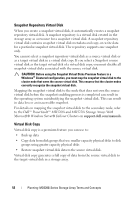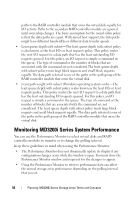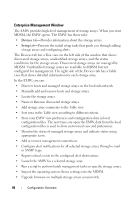Dell PowerVault MD3220i Owner's Manual - Page 55
Virtual Disk Ownership, Load Balancing - firmware update
 |
View all Dell PowerVault MD3220i manuals
Add to My Manuals
Save this manual to your list of manuals |
Page 55 highlights
• Physically removed • Updating firmware • Involved in an event that caused failover to the alternate controller Paths used by the preferred RAID controller module to access either the disks or the host server are called the preferred paths; redundant paths are called the alternate paths. If a failure causes the preferred path to become inaccessible, the storage array automatically uses the alternate path to access data, when this occurs the enclosure status LED blinks amber. Virtual Disk Ownership MDSM can be used to automatically build and view virtual disks. It uses optimal settings to stripe the disk group. Virtual disks are assigned to alternating RAID controller modules when they are created. This default assignation provides a simple means for load balancing the workload of the RAID controller modules. Ownership can later be modified to balance workload according to actual usage. If virtual disk ownership is not manually balanced, it is possible for one controller to have the majority of the work, while the other controller is idle. Limit the number of virtual disks in a disk group. If multiple virtual disks are in a disk group, consider: • The impact each virtual disk has on other virtual disks in the same disk group. • The patterns of usage for each virtual disk. • Different virtual disks have higher usage at different times of day. Load Balancing A load balance policy is used to determine which path is used to process I/O. Multiple options for setting the load balance policies lets you optimize I/O performance when mixed host interfaces are configured. You can choose one of these load balance policies to optimize I/O performance: • Round robin with subset-The round robin with subset I/O load balance policy routes I/O requests, in rotation, to each available data path to the RAID controller module that owns the virtual disks. This policy treats all Planning: MD3200i Series Storage Array Terms and Concepts 55