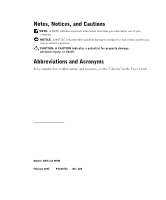Dell Precision 360 Setup and Quick Reference Guide - Page 3
Contents - diagnostic lights
 |
View all Dell Precision 360 manuals
Add to My Manuals
Save this manual to your list of manuals |
Page 3 highlights
Contents Finding Information for Your Computer 5 Setting Up Your Computer 8 Monitor Connections 14 Completed Setup 16 Opening the Computer Cover 17 Inside Your Computer 19 Solving Problems 21 Resolving Software and Hardware Incompatibilities 21 Using System Restore in Windows XP 23 Using the Last Known Good Configuration in Windows 2000 . . 24 When to Use the Dell Diagnostics 24 Starting the Dell Diagnostics 25 Beep Codes 27 Error Messages 28 System Lights 28 Diagnostic Lights 30 Frequently Asked Questions 33 Contents 3

Contents
3
Contents
Finding Information for Your Computer
. . . . . . . . . . . . . .
5
Setting Up Your Computer
. . . . . . . . . . . . . . . . . . . . .
8
Monitor Connections
. . . . . . . . . . . . . . . . . . . . . . .
14
Completed Setup
. . . . . . . . . . . . . . . . . . . . . . . . .
16
Opening the Computer Cover
. . . . . . . . . . . . . . . . . . .
17
Inside Your Computer
. . . . . . . . . . . . . . . . . . . . . . .
19
Solving Problems
. . . . . . . . . . . . . . . . . . . . . . . . .
21
Resolving Software and Hardware Incompatibilities
. . . . . .
21
Using System Restore in Windows XP
. . . . . . . . . . . . .
23
Using the Last Known Good Configuration in Windows 2000
. .
24
When to Use the Dell Diagnostics
. . . . . . . . . . . . . . .
24
Starting the Dell Diagnostics
. . . . . . . . . . . . . . . . . .
25
Beep Codes
. . . . . . . . . . . . . . . . . . . . . . . . . .
27
Error Messages
. . . . . . . . . . . . . . . . . . . . . . . .
28
System Lights
. . . . . . . . . . . . . . . . . . . . . . . . .
28
Diagnostic Lights
. . . . . . . . . . . . . . . . . . . . . . .
30
Frequently Asked Questions
. . . . . . . . . . . . . . . . . . . .
33